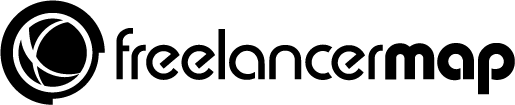At freelancermap.com, we are constantly trying to connect freelancers and project providers around the world. We work hard so our freelancers are able to easily find interesting projects according to their skill set and experience.
That’s why we’ve redesigned our search and filters in our projects board. This is a new way for you to quickly find new projects that match your interests and your profile.
Want to learn how to use our new search? Keep reading!
How to find projects at freelancermap – The old way
Up to now, you could use a simple search to find interesting projects by typing in relevant search terms. Besides that, the advanced search allowed you to filter your search to just get projects from a specific country, category or just those which could be done remotely.
However, it was not possible to save your search. That meant that every time you wanted to look for new projects, you had to do the filtering for that particular search over and over again.
Let’s say, for example, that you are just interested in PHP remote projects.
Then you might enter something like this:


To help you out with that and speed up your search, we rolled out a new feature to optimize the search experience – especially for your most frequent searches!
Our Brand New Feature – Save your most frequent searches!
You can now save unlimited searches so that you don’t need to filter the results every time you log in to your account.
What would you say if you could get all relevant results with just one click? This is possible now!
How does this work?
First of all, you will need to go to our project listing. On the right side next to the project list, you will see a section with the title: Saved searches.
If you haven’t saved anything yet, your list will be obviously empty, so let’s save our first search together:
- Enter as many relevant terms as you need (PHP or PHP Laravel), select the continent or country where you are looking for a job and the kind of project you are interested in (contract, remote or even permanent).
- Once you are ready with the filters, click on the “Save search” button on the “Saved searches” box on the right side.
- Enter a name for this particular search. In our example, we could write “PHP remote” and click on the green button “Save search”.
- That’s it! Your search has been created and saved!


💡 When you are about to save your search, you’ll have the option to activate an email alert for this search as well. This way, you don’t even have to log in to your account and search. You’ll receive all the new projects matching your search via email.
As you can see, your search is now listed on your saved searches.


You can save as many searches as you want and they will be listed on the “Saved searches” box every time you’re on the project board.
The next time you need to search for new projects, simply click on the saved search that you want to start, and you’ll see your search narrowed down already.
💡 The green slide button tells you that you have activated a project alert for this search. If you no longer want to receive email notifications for this search, you can turn it off here or in the project alert configurator.
Editing a saved search
Imagine you want to filter even more your search and just get PHP remote projects from German companies and clients. You can edit your saved searches any time you want and as often as you need.
- Run the search you’d like to edit. In our example “PHP remote”. By clicking on that particular search, our results will be filtered and you will get the latest PHP remote projects shown.
- Add the extra filtering that you need. In our example, “Countries: Germany” and then click on the black button to get the results for your newest search.
- Click on the save search button again.
Since your search has changed, we recommend that you give it a more specific name. In our example, you could save the new search as “PHP remote + German“. That way it’ll be easier for you to use your saved searches in the future.
We hope you like this new functionality and that it speeds up your project search!
If you’re still not using freelancermap, here’s what you’ll get with our free account:
👤 Publish a free freelance profile
🔎 Browse the latest projects
💼 Apply for jobs using the contact forms
🔔 Set up a project alert to receive new openings per email
📃 Discuss the project details with the client (directly)
💰 Get the work done and receive the 100%
If you have any questions or feedback, please feel free to contact us at info@freelancermap.com.
Happy searching and freelancing!