Video is quickly becoming the prime medium by which we consume content. Fewer people than ever have the time or luxury to read a large amount of text. With video, you can combine visual stimuli with audio and even add text on top. What makes a good webinar and how can it benefit your business?
With this starting point, it’s just natural that webinars are becoming so popular.
Webinars are a great way to get information and connect with your audience both in a personal and professional way. Freelancers stand to benefit a lot from that trend, too.
In this article, we’ll look at:
- What is a webinar
- Benefits of webinars for your business
- What makes a good webinar?
- Webinar tools to record webinars
- How to record a webinar on YouTube


What is a webinar?
Webinars, as the word suggests, are basically online conferences focused on teaching or providing information.
The concept might sound really simple, but a wide variety of styles of webinars exist.
Webinars can be live, but don’t have to be
Some include Q&A sections, others don’t
Webinars can have one or more speakers (similarly to real conferences)
But, at their core, webinars utilize the power of the internet to connect people from all over the world in real-time.
Here’s why you should use them in your freelance marketing strategy.
Reasons to use webinars as a freelancer
1. You can reach a lot of people in a personal way
The best marketing tools are those that strike a personal note with audiences. When someone sees your face and hears you talk, you have a much higher chance of convincing them, as opposed to a simple email. As webinars have become increasingly popular, reaching large numbers of people is easier than ever.
One of the main benefits of webinars is that you will position yourself as an expert in your field and so clients will trust you and your brand.
2. Selling your expertise after showing a glimpse
If you’re a freelance consultant in any capacity (and you really should be), knowledge is a service you’re selling. What better way to demonstrate how valuable that knowledge is than to provide some of it for free?
Webinars are an excellent way to demonstrate your worth and convince people to hire you for future projects.
When your free webinar is coming to an end, it’s time for you to offer a paid product or service that is related to what you explained. This offer would complement what they already learned in the webinar.
Tip: Offer that paid service with an interesting discount if they buy it before the webinar and the Q&A session ends. You’ll be surprised by the people who buy the product/service live.
Webinars are a great lead generation tool. You will usually get the email address from the people who joined the webinar and are interested in your niche.
3. Expand your freelance network by working together with others
Finally, freelancers can create huge advantages by creating a personal network of professionals.
On the one hand, those people who are interested in your work and joined the webinar and on the other hand, other experts that you could invite to the online webinar as experts.


Making a good webinar as a freelancer or small business
1. Advertise the webinar
The first step to creating a successful webinar is to make sure people will know about it. Advertise it – on your blog, through your email list, and on the social media platforms of your choice.
Tell your colleagues about it. Reach out to your professional network.
However, one of the best ways to promote your webinar is to become part of the community by joining other popular forums, webinars, and social networks.
2. Ensure good audio and video quality
Bad production quality is the number one reason for people leaving webinars. And it’s not hard to understand why.
Webinars are a personal experience – if the audio is choppy or the video grainy; it just doesn’t make much sense. Especially in today’s world of people used to high-quality production.
If you are going to prioritize one, make sure it is audio. Studies have shown that people can minimally tolerate low-quality video, but poor audio is a surefire way to lose an audience.
3. Offer solutions to specific problems
A good webinar has a clear goal.
Some webinar goals could be:
- Gain an audience
- Sell your consulting services
- Lead generation
- Downloads of a resource
Make sure you find a problem that is relevant and interesting to a lot of people (and make sure you have a good solution to that problem!).
Once you identify the problem, tell everybody you are offering the solution to XY and make it clear in the title of your webinar and in the promotion.
The webinar topic is key and you will also need a plan for your webinar presentation.
4. Record and repurpose
Webinars aren’t just the live session you do with your audience.
Every second of a webinar can be useful and should be used in the future, too.
Make sure that the webinar is recorded. You can utilize pieces of the recording for marketing purposes – after all, there is no reason to do the same work twice.
Some ideas to repurpose the webinar’s content:
- Use parts of the recording on social media
- Upload the video to YouTube and position for relevant keywords
- Offer the webinar to VIP users
- Use clips from previous webinars to attract people to future webinars
Using the right webinar tools for hosting a webinar
Now that you have decided on the topic you’ll talk about, you will have to decide which tool you will use to record the webinar.
There are a lot of webinar tools out there (free and paid tools), so make sure you go ahead and do your research on what fits your type of content best.
Here are two of the most popular ones (paid):
- GotoWebinar is a tool used by people who make webinars for a living. As a webinar market leader, there are obvious advantages here – it’s probably one of the most user-friendly and intuitive tools. GoToWebinar offers a 30-day free trial and costs 79 USD a month after that for audiences of up to 100 attendees.
- ClickMeeting is another well-known tool. The big difference between this and GoToWebinar is that ClickMeeting attempts to provide cheaper service for people starting out. It is not as high-end as GoToWebinar but might be the right place for beginners, especially those who are unsure if webinars are right for them. ClickWebinar also comes for free for the first month and costs 30 USD monthly for up to 25 attendees after that.
The free alternative we recommend you to check out is YouTube and its live-streaming option: YouTube Live. To broadcast on YouTube, all you need is a Gmail account. With it, you can go live or schedule an event.
In order to be able to promote your webinar before with your audience, for live webinars, we’d suggest scheduling an event.
If you are interested in learning more about hosting a webinar on YouTube, you can watch the courses available at YouTube Creator Academy. They explain all the steps to Live Streaming on Youtube.
If you want to go a step further and stream on different platforms at the same time (e.g. YouTube and LinkedIn Live) you can also check the tool Streamyard.
More webinar tools you could consider:
- Zoom
- Webinarjam
- classonlive
- Crowdcast
- GetResponse
- Zoho Meeting
- StealthSeminar
- Instagram stories
- Joinme
How to record a webinar on YouTube
To get started with your free YouTube webinar, simply go to YouTube, and make sure you are signed in with your Gmail account.
You will then see your photo or avatar in the top menu and 3 other icons: the notifications, the menu grid, and a camera with the + symbol.


Click on the camera and choose from the drop-down menu: Go live
1. Verify your account for the first Live Stream
First of all, if you’ve never done a live broadcast before, YouTube will ask you to verify your account either by SMS or with a phone call.
💡 Please note that YouTube may need up to 24 hours to activate the live broadcast option in your account
2. Create a new Live Stream
Now it is time to select the key data and settings for your live streaming:
- Choose an eye-catching and attractive title
- Select who will be able to access the webinar (Public, Unlisted or Private)
- Add a description with a few more details about the webinar (and include relevant keywords!)
- Select the webinar category
- Schedule the live stream for a later date you want to do the webinar
- Confirm if the content is for children. Please note that features like live chat won’t be available on live streams for kids.


3. Analyze the webinar data
When you finish your live streaming, YouTube will provide you with webinar analysis and statistics.
This data is very important and will give you insights as to how the audience interacted with you and what you could do better in future webinars.
YouTube also gives you the option to edit the video, add subtitles, and save it to your live videos.
Excited about webinars? Share your favorites in the comment section below this article!
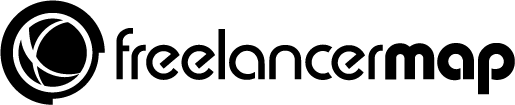

Pretty nice post. I just stumbled upon your weblog and wanted to say that I’ve really enjoyed browsing your blog posts.
In any case I will be subscribing to your feed and I hope you write
again very soon!
Thanks very nice blog!
Excellent blog you’ve got here.. It’s difficult to find good quality writing
like yours these days. I truly appreciate individuals
like you! Take care!!
Thanks for finally writing about > How to Use Webinars to Grow your Freelance Business < Liked it!
Thanks very nice blog!