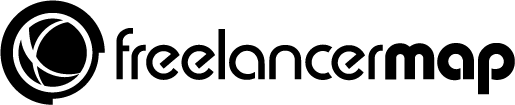Congratulations. You’ve spent the last six months on iOS app development and your new “baby” has been thoroughly tested and approved for release. Now’s the time to kick back and relax, enjoy the fruits of your labor and watch your bank account grow. Right?
Not really.
No matter how good your app is, what any iOS app developer neeeds to do next is get ready to update it. Even if you just launched it.
More frequent updates tend to get higher ratings from users, possibly because your app is showing up in the App Store updates list, which is like getting free social media publicity. Regular iOS app development updates can help you build and expand a base of loyal customers.
Assuming, that is, the updates add value to your app and are not just trivial enhancements. What kind of app updates accomplish that?
Most Valuable Updates
1. Bug Fixes
No matter how extensively you’ve tested the app, there are going to be bugs. Once the app is available to a wide base of users, they are going to find issues you couldn’t possibly have anticipated. Everybody expects even the best apps to have a glitch or two when just released. Everybody also expects those glitches to get fixed quickly without creating additional issues. Time for an app update.
2. Make a Good App Even Better
Just as users are going to point out bugs that need to be fixed, they’ll also provide feedback on what can be improved. In addition, tracking how your developed iOS app is actually used can provide invaluable insight into what can make your app better. Analytics can, for example, tell you whether users are taking too long to complete a task and perhaps point to the roadblocks they are encountering. You can also see which features are used the most and which used the least; in the latter case, you might consider revising the least-used features to improve access, or perhaps even removing them. There’s your next update.
3. Hardware/OS Updates
It almost goes without saying that the introduction of a new OS and/or hardware device warrants an app update to take advantage of the latest features and functionalities. If your app interacts in some way with other apps, then it’s important to keep abreast to changes of those apps to ensure continued compatibility. This may also be a time to consider a redesign as part of a new release to coincide with a new technological introduction.
Schedule Regular Updates
The bugs you discover, the user feedback you receive and what analytics reveal about user behavior all determine not only what you need to update, but also how frequently those updates need to occur. The sooner you detect a problem, of course, the faster you’ll want to correct it. While minor issues can wait, major ones shouldn’t. Of course, how frequently you update is dependent upon your internal resources: how many other apps you need to maintain and update and how much time and staff you can devote to iOS app development updates.
That all being said, it’s best to plan a regular schedule to make updates. You can always adjust that schedule as market and user requests dictate. But keep in mind that most successful apps have at least one update per month, and frequently as many as four. According to one study, the median days between updates for the top 25 free apps in the Apple App Store was 18 days – that’s about twice a month. Your mileage may vary, but do establish some sort of periodic maintenance schedule.
How Much to Budget
The general rule of thumb for software maintenance is 15 to 20 percent of the original iOS app development costs. If that seems like a lot to spend on something “already out there,” consider that if you fail to properly update your app, you’ll lose users, which eventually means you’ll lose much more in revenue over the long term.
✔ Unlimited applications ✔ Free profiles ✔ 0 commission fees
Notify Users of Updates
One of the best ways to engage users is through push notifications. Not just to let them know an update is available, but also to point them to release notes. While the majority of users are unlikely to care, the more tech-savvy types who do read them can provide feedback on areas that might require further refinement. Moreover, users who are so committed that they read the tech notes are more likely to act as “brand spokespeople” to actively promote your app.
Do you have an iOS app? How do you navigate the quick-update environment? Let us know in the comments below!