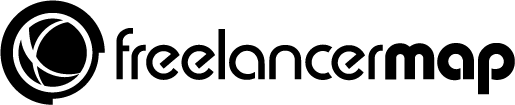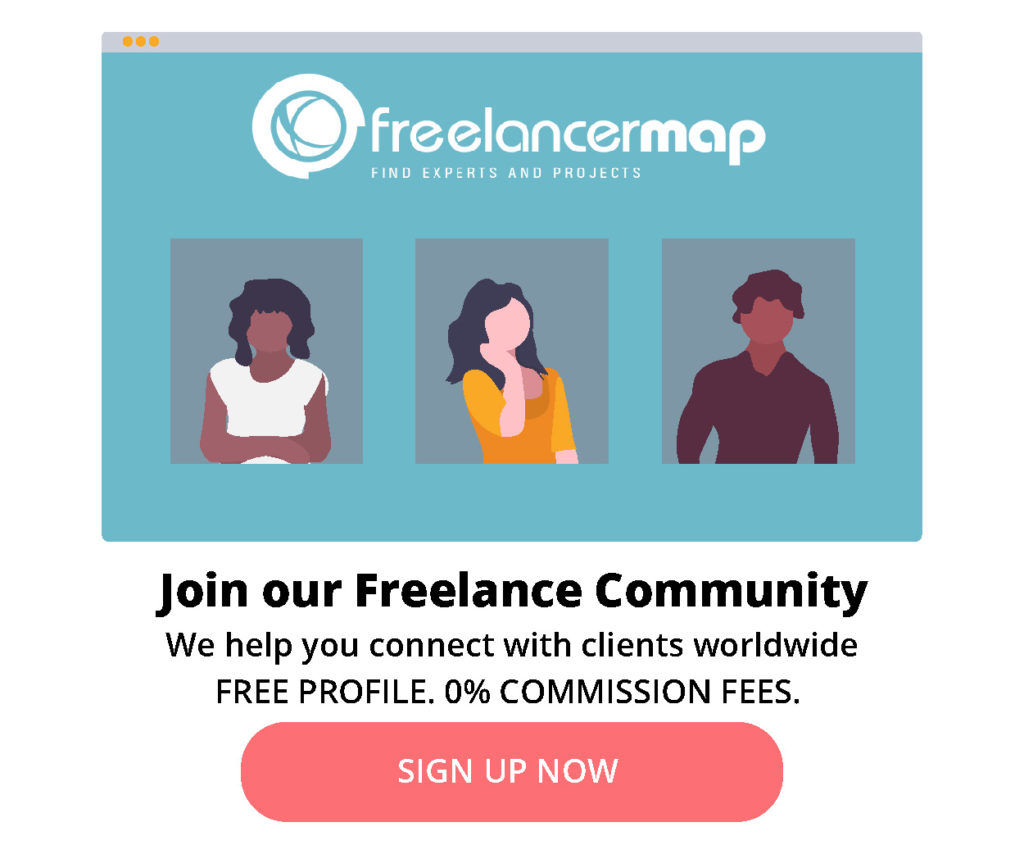In an era of JavaScript and front-end development, AngularJS has emerged as one of the most popular frameworks for developing hybrid web applications. It’s both a full-stack JavaScript framework for building client-side web apps and a library to build top-notch Single Page Applications (SPAs). On 2nd June 2022 Angular 14 made its way but what’s new in the latest release?
Angular 14 introduces major changes in the features, modules, and tooling. There are new default components, new template paradigms, and of course, the most significant name change to date — the switch from “Angular” to “Angular 2.0”.
AngularJS has been associated with the term ‘enterprise’ from its early days, the credit goes to Angular’s powerful and interactive features and the ability to build custom apps with ease. But Angular 2.0, is now a renowned name for front-end developers and will continue to be in the coming years.
What’s new in Angular 14?
Standalone Components
Angular 14 introduces a new way to create reusable components that are built right into the framework. These components can be used in both Angular and TypeScript projects, and they’re great for building a brand new user interface or customizing an existing one.
Standalone Component is a new feature that lets you create your components and use them anywhere in your app. The biggest advantage of standalone components is that they’re easier to customize than other types of components, so you don’t have to worry about whether they’ll work with all the different features of your app.
You can create these kinds of components using the @Component annotation, which tells Angular how to build this component when you include it in your app. Here’s an example:
import {Component} from ‘@angular/core’;
import {AppComponent} from ‘./app.component’;
@Component({ selector: ‘my-app’, template: `<h1>Hello World!</h1>`, }) export class AppComponent {}
If you want, you can separate multiple @Components and then add them to the same file.
Strictly Typed Forms
In the Angular team’s new version of the framework, you can now use TypeScript to enforce a strict form of types on your forms. This means that each field will be checked against its type when it is submitted and validated, which makes it easier to make sure that your forms are valid.
The strictly typed forms have been improved:
✔️ More responsive look and feel
✔️ Form is now easier to use and less confusing to the users
✔️ Form validation errors are displayed at once on the screen instead of having them displayed as pop-ups after submitting data
💼 Looking for Angular projects? Have a look at the latest openings published.
Angular CLI Auto-Completion
Angular CLI Auto-Completion is a new feature in the Angular CLI that provides auto-completion for Angular command line interface (CLI) commands. The completion feature is based on the TypeScript definition files and uses the IntelliJ IDEA Plugin.
You can enable this feature by adding @types/angular to the list of types you want to use in your code. In addition, you can select which kinds of completion you want: TypeScript or ECMAScript features related to Angular.
The auto-completion feature in Angular CLI gives you the ability to type <, and then press Tab or Shift+Tab to complete your selection. You can also use Ctrl+Space or Command+Space to make selections by typing words in the console.
In addition, it will turn on tab completion automatically when you are in an editor window or running an application. This makes it easier for developers who don’t have a lot of experience with Angular to get started with it quickly!
Improved Template Diagnostics
Angular 2 introduced a new method for debugging template syntax errors. The ng template debug method is removed from the new release of the framework. To ensure that you have time to migrate to the new way of debugging template syntax errors in Angular 14, we’re introducing a new diagnostic method called ng-template-error. This diagnostic will print the offending code within an error message when your app throws an error during runtime.
You can enable this new diagnostic by including the following @Output decorator on all of your components:
import { NgModule } from ‘@angular/core’; import { BrowserModule } from ‘@angular/platform browser;
import { MyApp } from `./app`; import { AppComponent } from `./app.component`;
@NgModule({ imports: [ BrowserModule ], declarations: [ AppComponent ], bootstrap: [ AppComponent ] }) export class AppModule {}
The Angular team is also working on improving error messages to be more concise and helpful when you encounter issues during the development or production builds of your app. In addition to the improved template diagnostics, they’ve added support for debugging your templates in DevTools.
They’ve also added support for the @Output decorator, which allows you to inject a custom object into your template instead of using the default {}.
Streamlined Page Title Accessibility
The page title is the most visible piece of information on a web page. It’s what users see when they open a new tab or window, and it’s what search engines use to index your content.
With Angular 14, you can customize the title tag of your pages directly from within the <head> of your stylesheet. You can now leverage the power of HTML to provide additional context for the title tag.
In a previous release, Angular had to assume that the title property of <div> elements was accessible. However, this assumption was not always accurate and could lead to unexpected behavior. Now, Angular can assume that the title property is accessible when it needs to be. This means that you will see fewer exceptions when using <div> elements with a title attribute in your application. You can also opt-in to using this new feature by configuring your app with @angular/platform-server@2.0.0-beta.18 or higher and adding the following element to your component’s template: <%= raw `<ng-content></ng-content>` %>
In Angular 14, the page title is now accessible via a simple API. If you have a component with a template and a pipe that returns an object, you can use the title property on the returned object to access the page title.
For example:
import { Component } from ‘@angular/core’;
import { RouterLink } from ‘@angular/router’;
import { NavController } from ‘@angular/common;
import { AppComponent } from ‘./app.component’;
@Component({ selector: ‘app-root’, styleUrls: [‘./app.component.css’], template: ` <router-outlet></router-outlet> ` }) export class AppComponent {}
export function getTitle(): any;
export const router = new RouterLink({ path: ‘/’, title: getTitle() });
Latest Primitives in the Angular CDK
The Angular CDK (Compiler-Dependent JavaScript) is a library that provides a set of primitives for building components, services, and many other types of applications.
The latest version of the CDK is now available in an alpha release and it contains several new features:
- Angular Elements: A new way to build HTML elements, which can be placed inside other components or used standalone as an <div> element. The new elements are inspired by the ShadowDOM APIs in V8 and Web Components.
- New FormBuilder: An Angular form builder that allows you to create forms with ease using simple declarative expressions and properties instead of creating a separate controller for each form field.
There are a bunch of new primitives in the Angular CDK, including:
- @Output() decorator: It allows you to write template code directly into your component class.
- @Injectable() decorator: This allows you to inject any other component or service into your component class.
- @Link() decorator: This allows you to create link tags that can be used in templates and directives.
Conclusion
Whether you are a newbie or an experienced developer, there’s a lot to learn and explore in Angular 14. This new release provides a consistent API and tooling experience to both developers and users.
However, it is not just the improvements on Angular 2.0 that make this release exciting. There is a flurry of other changes and updates from various parts of the Angular ecosystem as well. This includes the installation of Angular Universal State Transfer API, AOT Compilation for faster rendering, and more innovations to welcome more exciting Web Development trends in the future.