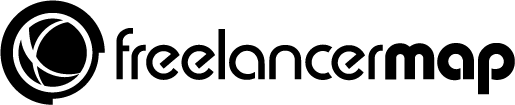GitHub is a platform where the world’s developers can come together to create projects. Easy, often open-source collaboration with lots of documentation has helped GitHub revolutionize teamwork for coding and development. How can freelance developers make the most of GitHub?
With more than 50 million people using it worldwide to create their own projects and improve on existing ones, GitHub is a freelancer’s dream.
But you probably know all that already. What you might not know yet is how to use GitHub.
That’s what this article is all about. First, we’ll cover the basics of GitHub and then tell you four great ways to utilize the platform.


What is GitHub exactly?
There are a couple of things that define GitHub. Firstly, it is a cloud-based platform and allows real-time collaboration from anywhere. Secondly, it has a great community consisting of experts and coding novices alike, many of them willing to help and learn from each other.
Functionality-wise, GitHub has created the concept of “forking” for projects. Imagine big projects like trees, with branches coming out of branches. Each user can download and work on a certain branch, offering ways to make it better i.e. they create their own branch.
A contributor that wants to improve a project like this sends in a “pull request”. If the project owner approves it, that branch becomes a part of the whole tree, merging together.
That’s how GitHub allows projects to grow fast, get constant revisions by their different contributors and fix various issues in a matter of hours. It’s a swarm of coders working together to create something that a single coder would never be able to do on their own in such a short time.
GitHub uses Git for version control (the top choice for version control among developers worldwide) and is a place where freelancers can put their repositories and remotely manage them.
The Git version control system was created in 2005 by the creator of Linux, Linus Torvalds. It provides developers with a clean interface for the management of codebases. Git should not be confused with GitHub.
GitHub is the website whereas Git is the control system that integrates with the website to provide coders with the ability to manage projects remotely.
Another service for version control widely used instead of GitHub is BitBucket.


How do you use GitHub as a Developer?
1. Learn from the best
First of all, if you’re still eager and looking to learn, GitHub is one of the best places for it.
Not only is there a huge and helpful community built around collaboration, you can also pull various pieces of code for yourself and see what makes them tick.
Using the explore option of the tool, you can view the hottest projects out there. And it’s all sorted by a multiple of variables – including project type, language when it was last updated and much more!
You don’t always have to contribute to projects to get something out of GitHub. Sometimes just downloading open-source projects and having a look at how other experts solve problems is enough.
Not only that, but you can also follow discussions and ask people questions. It’s learning from the best by being a part of the largest coding community in the world.
2. Build up a reputation
If the client hiring you for a coding job knows anything about the market, showing a GitHub profile can be impressive. A link to your profile acts like a coding portfolio.
And there’s a lot to find in a complete profile – showing you can document your code well, how you work in a team, if you actually have any experience working on projects that are like the ones your client has in mind… the list could go on forever.
But in the end, it boils down to this – saying “I can code” is good, showing you actually can do it with a GitHub profile is great.
If your repositories gain popularity, your profile can land on the list of Trending developers and this will be great for your personal brand and profile visibility.
3. GitHub is a skill
GitHub is not just a place where you learn new skills. It is a skill in and of itself. As we said before, GitHub uses Git for version control and gives software developers a clean interface for managing different coding versions.
Many companies have realized its potential and are using it to work on their own projects. Whether they are looking for external help or have completely outsourced their coding work to international teams of programmers, GitHub is a place where companies are very much present.
Because of that, understanding how GitHub works can be a desirable skill. For companies that post their projects on there, someone who already knows the ins and outs of the service is a great hire.
4. Earn money on the platform itself
Emerging tools have transformed GitHub itself into a freelancer market and allow developers to make money from GitHub.
One of the most popular ones was Codemill – clients had the possibility to add the tag codemill to a project, set a price and wait for contributors to swoop in and claim it.
Update 2020: Codemill is no longer available on GitHub
5. Job hunting
It is a fact that the demand for software developers and engineers continues to grow despite the uncertainty of the coronavirus crisis (or even due to the digitisation that the virus has accelerated).
Technical recruiters are always looking for interesting profiles they could win for their clients or their own company. So, every developer and freelancer should see their GitHub profile as an extension of their traditional CV.
If you are a developer who is open to new opportunities, having a complete and organized profile on GitHub will make a very good impression to potential employers.
For freelancer developers, this is even more important, as they are often required to send in their GitHub profile along with their proposal when applying for a new project.
Creating an Impactful GitHub Profile
Recruiters can surmise a lot about you from your GitHub profile and so it’s important to keep it organized and reflective of your abilities as a coder. Most people often tend to overreach with their portfolio by jamming in as many ideas and content as they can. This creates a mess of a portfolio.
Curate Your Information
To start off with, the first thing you need to do is to groom your GitHub profile. Start by adding in all the necessary details about yourself i.e. your picture, a short description of yourself and links to relevant websites or profiles.
Focus on Content
The next part to focus on is the content for your GitHub portfolio. The content should be consistent with your interests as a coder. Focus and showcase projects that are in line with your interests and make sure these projects are complete and functional.
A good way to make your profile stand out on GitHub is by executing the same solution using different languages. It is also a good idea to make sure your code is readable. Add a README for all your projects even if it looks straightforward and simple. A bit of description describing its functionality, purpose, scope and issues, if any, goes a long way.
Adding a README file to your profile
With the introduction of the Profile README feature from GitHub, you can add a README to your profile to inform potential employers and people a bit about yourself, what projects you are working on or anything else.
To do this, you need to start off by creating a new public repository that is initialized as a README and that has the same name as your GitHub account. You can then edit the file and add information about you and your interests.
If you’re looking for inspiration, there are already many users who have created amazing GitHub portfolios and intros.
Check out these GitHub profile examples: Awesome profile README templates
GitHub Portfolio examples with great Readme sections:


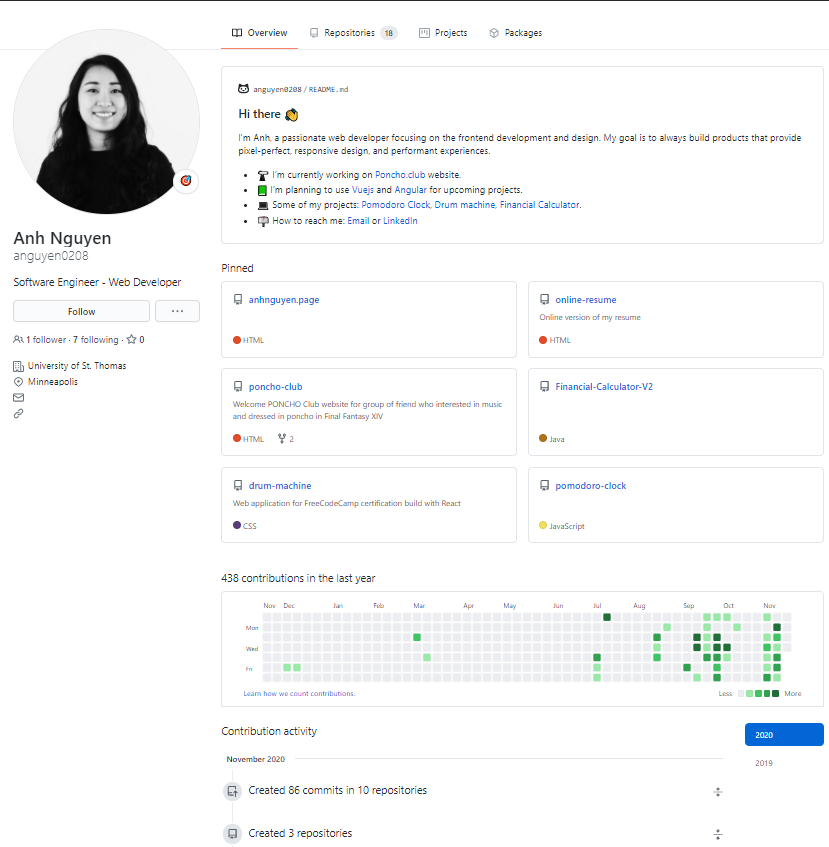
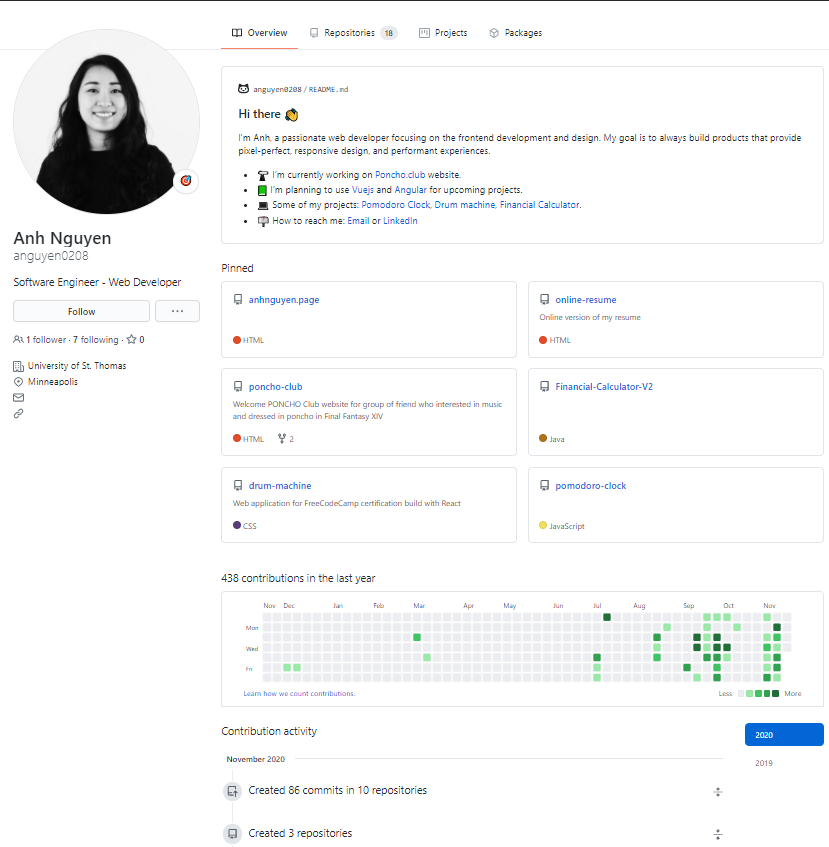


Do you use GitHub? Tell us about your experience in the comment section below – we love to hear from our audience!