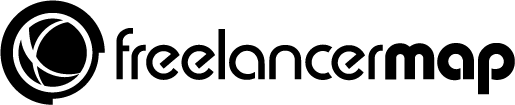Facebook – the platform we all read about each day, spend innumerous hours staring at and still proclaim dead every few months although it keeps on growing. The social network is all that and a bit more. Namely one of the best places to advertise your freelancer business. Landing clients, locally or internationally, is a possibility a lot of freelancer and big companies have learned to love.


It can be targeted extremely narrowly and can be very cost-efficient if you know what you’re doing. To help you along, here are 5 things you should pay attention to when setting Facebook ads for your freelancer business:
1. Decide on a goal for your ads
In some aspects, Facebook ads are no different than any old regular ad campaign. And as with any good marketing strategy, the very first thing you will need is a clear goal. There is nothing, absolutely nothing more detrimental to ads than not knowing what exactly you’re aiming for. One of the possibilities for a goal is the obvious one – clients who have projects and are looking for a freelancer to hire.
However, this option sounds a little more sensible than it is. Facebook is not a job board. Facebook is a social network – thus, it is all about building audiences and relationships. These are not necessarily people that will hire you straight away, or ever for that matter. But they are people that will spread your name, refer you and, eventually turn you into a brand. Goals are best when they are specific. Whether you want to grow your email list, get 15 new clients through your Facebook campaign or get to a certain number of likes as a first step – make your goals quantifiable. Know what numbers you’re aiming for and measure them to track your progress.
2. Identify your ideal audience
The biggest advantage of Facebook’s ads is the ability to filter a large amount of people through almost any criteria you want. Targeting a specific audience is basically what Facebook ads were made for, so that should be the first thing you consider. Age, location, gender, zip code, likes: These are all things that you can chose, so think about who you want to reach with your advertising strategy and filter accordingly.
3. The intricacies of passive ads
A newbie mistake a lot of people make is not thinking about what makes ads on the social network different. When you are creating ads for Google, you do it under the premise that people are actively looking for something.


Facebook is more like TV in that aspect – people are actually on it for other content, but are also seeing your ads. Personal ads that offer some kind of interesting information or have a built-in call to action can extract people from their mindset of endless scrolling and looking at vacation photos. Your ads need to grab attention. Otherwise they’ll just sink in the ocean of baby pictures and the like.
4. Use the different Audience options
Facebook’s targeting can get even more specific when you get to the option of Custom audiences. Found in the Facebook Ad Manager, this option will help you do a couple of things. First of all, you can upload a contact list of people you know – for example, people who are already subscribed to your newsletter. That way, you can retarget and convert people who are generally interested, but haven’t really bit yet.
Additionally, using the Lookalike Audience feature, you can tell Facebook to look for people who are similar to the list you just created. Facebook will use a number of filters automatically and provide you with a list of people who are similar to the people that have subscribed to your newsletter – those are potential clients. You surely notice how interesting could be to use these features to target the right people!
5. Landing pages – what happens after the click
Last but not least, after you create the perfect Facebook ad that everyone will want to click on, it’s time to think about what happens after that click. In other words, it’s time to decide on your landing page. A mistake often done here is simply directing users to your home page.
Remember, people are looking at their Facebook timeline and only have so much attention span for a distraction. Your ad ideally has a promise or a call to action – lead directly to that. What your landing page exactly does should be closely aligned with your goal. And it should flow from the ad to the page. If your goal was for someone to sign up for an online course, take them directly to the sign-up page.
Recently Facebook introduced Canvas adverts, to create interactive mobile ads. This feature allows you to create kind of a landing page within Facebook for mobile users so you can also redirect your potential clients from there.
Have you ever used Facebook ads? Give us your feedback in the comments below or ask us a question!