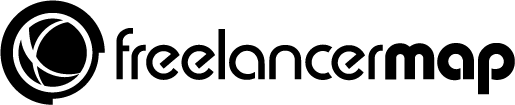Little tasks add up – managing calendars, creating to-do lists, sorting emails, downloading and organizing attachments: those are all precious minutes you can use to increase your productivity or give your mind some much-needed rest. Would you like to win those minutes back? Welcome to IFTTT!


IFTTT stands for “If This Then That” and it’s an online tool you can use to basically automate daily tasks. It’s completely free and it works with all sorts of different programs. There are IFTTTs that work with Gmail, Google Drive, Dropbox, Facebook, Twitter, Android, iOS: in short, pretty much every software or online service you use in your daily routine.
Here’s an example of an IFTT recipe so you can wrap your head around it: “If X person posts to Facebook, write me an email.” The “if” part is the trigger – whenever it occurs, the action (receiving an email) happens.
1. Save your mail attachments to Drive
Email attachments are often big, clunky and difficult to find in your inbox. Getting rid by them one by one or downloading them into a certain folder takes up more time than we realize. This recipe will automatically save them to Google Drive. Saves you both time and space.
2. Track your hours with Google Calendar
Freelancers often have to track their work hours. And while this might seem like a small, easily done task, automating can make it even better. With this recipe you can set up a location for your office and your phone will start tracking work hours whenever you enter. You will never have to remember to write down the time you start working ever again.
3. Sync your clouds
Do you have multiple cloud storage services? Whether you use one for backup or are just in the middle of switching, synchronizing your files between Dropbox, Google Drive and Amazon Cloud can be a pain. Unless you have these recipes: Dropbox to Amazon / Dropbox to Drive


4. Have your phone muted during meetings
Ever been in an important meeting and forgot to mute your phone? That’s another little thing you can do manually, but again, why not let IFTTT do it for you? Here’s the recipe, you just need Google Calendar. Bonus tip – you can also add things like movie nights to your calendar and make sure they’re not disturbed.
5. Connecting Facebook, Twitter, Instagram
Are you one of those people who have multiple social media channels? If so, then you know the feeling of having to post the same photo to multiple ones. Here’s how to tweet your Instagram photos as native ones and this one keeps Facebook and Twitter profile pics in sync. And if you want to get really sophisticated, here’s one that posts tweets to Facebook – but only if they have a certain user-defined hashtag.
6. And linking WordPress to all of that
A lot of freelancers have blogs. And here we have the problem we just mentioned – cross-posting can take so much precious time. Not with the right IFTT recipes though. Whether you want to automatically tweet out your newest WordPress post, share it on your Facebook page or Tumblr, you can do it all.
7. Get an email when you’re mentioned on Reddit
This recipe is just an example of how you can take marketing to the next level with IFTTT. Imagine always being informed when your brand or company is discussed somewhere on the internet. If it’s a complaint you’re always there to settle it. And if it’s a compliment, you’re there to say thanks and show your loyal customers that you care.
There are so many IFTTT recipes, the possibilities are countless. If automating little, mundane tasks that just seem like a waste of time, head over to IFTTT’s website, and just use their discovery tool. It’s as easy as typing up a service you’re interested in and getting a list of popular recipes. You can even see how many people use them – that can help you gauge how useful they are. And if you’re really feeling crazy – consider joining the IFTT community and mixing up some recipes yourself!
Have comments or questions for us? Post them below this article and we’ll be happy to get in touch!