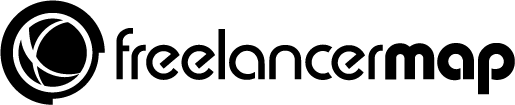In the past few years, remote work went from being a niche thing to a worldwide phenomenon that has reshaped the way we look at our careers. While many thought it a fad at one point or another, remote work has shown to be a popular solution for many, giving further rise to the already booming freelancer industry.
Around the world, companies have adopted this new working model and have started working with freelancers on a grand scale. Engaging with freelancers is one of the best ways to make remote work a possibility in your organization. However, it can be difficult to manage projects effectively if this is the first time that you’re implementing these types of changes.
- Challenges of remote project management
- Mistakes to avoid when managing projects remotely
- Remote project management [Best practices]
- Top project management tools
The challenges of remote project management
The challenges of remote project management are significant and should not be overlooked. While it has become a popular work model, there are potential drawbacks and obstacles to consider.
Key challenges in remote project management include:
- Time zone differences: Coordinating and scheduling meetings across different time zones can be complex and require careful planning.
- Language barriers: Effective communication can be hindered by language differences, leading to misunderstandings and delays.
- Building trust: Establishing trust among team members who may never meet in person can be challenging, requiring proactive efforts to foster a sense of connection and reliability.
- Building culture and cohesion: Developing a shared team culture and fostering a sense of belonging can be more difficult when working remotely, as physical proximity is absent.
- Technology and tools: Relying on remote collaboration tools and technologies introduces the need for proficiency and accessibility, as well as potential technical issues that may arise.
- Data protection: Ensuring data security and privacy when working remotely requires robust measures to protect sensitive information.
- Remote onboarding and training: Onboarding new team members and providing effective training remotely can be more complex compared to in-person scenarios.
It’s important to be aware of these challenges and take proactive steps to address them. An EOR company can help your team communicate better and make administrative tasks easier, so your team can focus on their main jobs. However, before diving into specific strategies, it’s worth exploring common mistakes that project managers often make in remote settings.
Common mistakes to avoid
Remote project management has unique challenges and processes that some project managers might not be aware of – especially if they’re used to managing projects in-office.
Here are some of the most common pitfalls you need to avoid:
- Poor vertical and horizontal communication: Failing to establish clear channels of communication both within the team and with stakeholders can lead to misunderstandings and delays.
- Poor usage of project management software and tools: Inadequate utilization of project management tools can hinder collaboration, progress tracking, and overall project efficiency.
- Poor goal setting: Unclear or unrealistic goals can lead to confusion, lack of direction, and decreased motivation among team members.
- Unclear expectations and poor accountability: Ambiguity regarding roles, responsibilities, and expectations can result in decreased accountability and ownership of tasks.
- Lack of documentation: Failing to document important project details, decisions, and communication can lead to confusion and loss of critical information.
- Poor remote employee training: Inadequate training and support for remote team members can impact their productivity and hinder their ability to contribute effectively to the project.
- Poor work-life balance management: Neglecting to establish boundaries and support a healthy work-life balance for remote team members can lead to burnout and reduced productivity.
Remote project management [Best practices]
#1 Training and onboarding
When you’re working with freelancers on fully remote projects, it’s important to welcome them in a well-organized environment. We’ll talk about project scopes and processes in a bit, but right now let’s focus on training and onboarding these professionals.
When it comes to remote training and getting any freelance professional ready to work on your projects, you need to think in terms of what they need for their talents to shine. This means that you need to define:
- The technology
- The processes
- The communication
- The collaboration
- The culture
It’s important that you first define these pillars internally so that you can create concrete training programs for newcomers. The key is to make these training courses efficient and effective. They need to be easy to consume yet provide all the information new hires need to become productive team members as quickly as possible.
#2 Defining project scope, expectations and processes
Once you have created a training program for remote freelancers and contractors, ensuring that everyone can seamlessly join your team, it’s time to get granular and start defining the project itself. We can use the example of IT project management to set some concrete pillars and guidelines that will set clear expectations and processes for your freelancers.
In modern IT project management, we can differentiate between five crucial stages:
- Initiation
- Planning
- Execution
- Monitoring and controlling
- Finalization


In the initiation phase, you will focus on setting the project scope, objectives timeline, budget, and risks.
Planning is where you will outline project requirements for staff, technology, and operations.
In the execution phase, you onboard your freelancers and set up the tech and the processes to kick-start the project.
Monitoring the performance is all about continuous oversight and making sure that your remote freelancers can deliver on a daily basis. You will monitor project health and its changing requirements, as well as take feedback from your remote team to optimize on the go.
Finalization (or project closure) is the phase where you’ll push the product or service to the market. This will be a series of steps that will ensure a smooth launch, as well as post-launch product care to ensure customer satisfaction.
Given the current freelancing trends, IT skills are in high demand, so this is a golden opportunity if you’re a business leader in the IT space.
#3 Delving properly into time management for freelancers
Now that we have covered some of the basics of remote project management, we need to talk about a common issue that employers face nowadays – remote time management.
Regardless if you’re paying freelancers based on an hourly rate, a flat rate, or a specific number of deliverables, you need to focus on time management as a way to maximize your investments. Begin with your own time management and then educate your freelancers on how they can maximize their time at work.
This will create a powerful remote work culture based on productivity and yield a better work-life balance for all. Remember, the better everyone manages their time on a project, the sooner everyone can achieve their goals.
You can support your freelancers by:
- Setting clear expectations every week
- Managing their workflow
- Prioritizing the big tasks
- Automating repetitive processes
- Monitoring their time and optimizing
Make sure to take regular feedback and monitor how they’re doing so that you can help them achieve better results while minimizing stress and time waste.
#4 Managing communication and hierarchy
When it comes to remote work, things can fall apart pretty quickly if you don’t have a clear communication hierarchy in place.
A communication hierarchy defines the vertical and horizontal communication lanes in your blended workforce, which helps teams work more efficiently and effectively. This is especially important for remote freelancers.
Your freelancers need to know exactly to whom they report on every level, as well as which communication lanes to use for cross-team collaboration. Make sure to use a comprehensive communication tool to keep all communication on a centralized platform.
#5 Finalization and planning for new projects
In the end, you have to remember that, if you’re not careful, the freelancers with whom you want to continue working can easily move on to new projects outside of your company. You want to keep the best of the best at your side and engage them in new projects quickly.
During the finalization phase, you’ll be launching the new product and then handing maintenance over to your internal team. Now that your freelancers are done with their work, you need to start preparing them for new projects.
Make sure that they’re in the loop and that they know you still need their services. This will keep them from moving on without you, and instead maintain the momentum you created with your previous successful project.
Top project management tools
Good software is one of the key elements of successful remote project management. Here are some tools you can use to manage your projects and your teams efficiently and effectively.
Monday
Monday is a versatile project management tool designed to enhance collaboration and streamline project workflows.
It offers an intuitive interface with a wide range of features, such as customizable boards, task management, file sharing, and team communication tools.
Basecamp
Basecamp, on the other hand, is a project management tool that focuses on simplicity and centralization of project-related information. It provides a centralized hub where teams can collaborate, share files, communicate, and manage tasks. Basecamp offers a clean and straightforward interface, making it easy for teams to navigate and stay organized.
Asana
Asana is a powerful project management platform that empowers teams to plan, track, and manage projects effectively. With its user-friendly interface and extensive feature set, Asana enables teams to create tasks, assign responsibilities, set deadlines, and monitor progress in real-time. It offers various views, such as lists, boards, and timelines, to visualize projects and keep everyone aligned.
Trello
Trello is a popular visual project management tool that organizes projects into boards, lists, and cards. Its simple yet effective design mimics a virtual whiteboard, making it easy for teams to visualize their workflows and track progress. Teams can create cards for tasks, assign members, add due dates, and move them across lists as work progresses.
ClickUp
ClickUp is a comprehensive project management platform that offers a wide range of features to support teams of all sizes. It provides a centralized workspace where teams can create tasks, set goals, track time, and communicate effectively. ClickUp’s customizable dashboards and views allow teams to adapt the platform to their preferred workflow and project requirements.
Over to you
Managing projects remotely might seem like a huge challenge, especially if you’ve never done it before, but it can be a stress-free experience if you know what steps to follow.
Working with remote freelancers can also seem like a daunting prospect, but it’s important to remember that these professionals can move your company forward on all fronts. Use these foundational pillars of remote project management to build and execute successful projects in 2023 and beyond.