The term “accounting” is greeted by a collective sigh from freelancers across the globe. One of the most dreaded tasks by freelancers is the accounting and financial management of their business. Luckily, there are tools that were launched to help!
Dealing with issues such as budgeting, billing, expense control, and tax payments can be a bit daunting, but the right tool can greatly enhance the experience and is vital to the success of any freelancer.
Today we take a closer look at one of the most popular accounting tools available to freelancers worldwide: Freshbooks, and what it has to offer. We explore features, pricing and other factors you’ll want to consider when debating on the right accounting tool to go with. Let’s dive in!
Please note that Freshbook is our affiliate partner. If you click through one of the links below we may earn a small commission (at no cost to you!). The FreshBooks tool has been recommended to us by several freelancers within the community and we find the tool a useful addition to any freelance business.
FreshBooks Accounting for Freelancers
FreshBooks has positioned itself as a major contender in accounting for the self-employed. A cloud-based accounting software, FreshBooks also hosts a myriad of other useful features such as setting up payments, time-tracking, and revenue reporting.
Another great plus point? The easy to use interface – newbie freelancers will especially find this useful in managing day to day aspects of their finances. In terms of specific features, these differ based on the plan you currently have. Continue reading to learn more about the plans that FreshBooks offers – as well as the pricing and features behind them.
FreshBooks Plans and Pricing
Like most accounting tools, FreshBooks offers custom levels of service, namely:
- Lite – $19.00 per month
- Plus – $33.00 per month
- Premium – $60.00 per month
- 30 days free trial
The prices above are indicative of the regular monthly pricing for each plan. FreshBooks is currently offering 60% off all plans for 6 months to support the business community.
Check the actual offer here: » FreshBooks Pricing
FreshBooks Features
- Send unlimited estimates and proposals
- Create customized invoices with your brand colors
- Accept credit card payments Online, ACH Bank Transfers and different currencies
- Online automated bank import to track expenses
- Time tracking and project management
- Great customer support
- Access to reports and insights about your business
1. Sending proposals/estimates
A nifty little feature on offer is the ability to send in estimates to your clients. This makes it easier for clients to identify what they can expect and how much it is going to cost.
You can then convert the said estimate into a billable invoice in just a few easy clicks – helping you streamline your process from proposal to project.
Additionally, if you’re looking at wooing in new customers, FreshBooks allows you to create customized proposals* within the tool without ever having to switch to another software – saving you time and in return, money.
You can use the feature to define project scope, set up a timeline and mention final deliverables.
*The proposals feature is not included in the lite plan.
2. Invoicing and getting paid
The invoicing feature on FreshBooks is the key highlight of the tool. You get practically everything you’ll need to efficiently run your freelance business. They offer unlimited customizable invoices to clients that you can set up as and how you like.
With the plus plan, you can set up recurring invoices, payment reminders, add due dates, and even apply late fees when applicable. FreshBooks also makes getting paid a breeze – you stay up to date with received payments paid directly on the invoice sent.
Your clients will also appreciate the ability to pay with credit cards and with the multiple currency options, you can get paid from clients across the globe.
Learn more: FreshBooks Invoicing Feature
3. Tracking Expenses
When it comes to tracking expenses, FreshBooks makes it easy. Simply connect your bank account or credit card and FreshBooks will automatically keep track of all spending and profits. It also allows you to take a picture of your physical receipts so you don’t lose them!
The tool also takes into account any relevant taxes and makes sorting out takes far less painful than it has to be.
4. Time tracking and Project management
Ask any freelancer and they’ll tell you that time tracking is an essential part of their day to day tasks. Whether you charge by the hour or are simply interested in learning about the biggest time-consuming parts of your job, a simple-yet-effective time-tracking tool is a must.
FreshBooks allows you to sort time by project or by category, giving you a clearer picture of where you spend most of your time. The tool also serves as a platform for project management with features such as file sharing, team collaborations, project tracking, etc.
5. Client management (CRM)
Another useful feature that you get is the ability to manage client info and details. Having all your clients on one platform cuts down on time wasted switching between apps or tracking down details you need such as contact info, project notes, etc.
FreshBooks offers insightful CRM features such as an up-to-date log of client invoices and communications and makes it easy to access your most frequent clients.
6. Customer support
And finally, good customer service is key when dealing with important aspects of your business such as accounting and finance. Technical issues are not fun to deal with and can be a bigger hassle if there’s no support to walk you through it.
This is not the case here. With FreshBooks, you have access to excellent customer support either by email or even via phone. They also offer a 30-Day Guarantee, which means you’ll get an automatic refund if you’re not happy and cancel the contract within the first 30 days.
So if you’re in the market for an all-in-one product that takes on the bulk of your freelance admin, FreshBooks is the way to go! All in all, this is a nifty little tool that promises to deliver a stress-free accounting experience to help you keep your freelance business running quicker than ever, and is one we highly recommend!
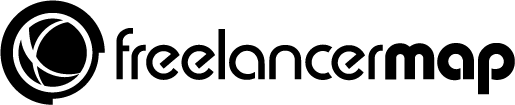




I can speak in Portuguese, English and have a knowledge of Spanish and french language but I can not understand nothing in German Language and my alerts are only in german.!!!
That is the reason I don’t answer the alerts i have received.
Can we change the language?
Thanks a lot.
Thanks for your comment, Sergio! Our support team is checking your account and getting back to you.
Cheers,
Natalia