Game development is taking the world by storm. Gone are the days where games were just pixel figures fighting off blobs of monsters with their tiny pixel sword. And gone, too, are days when gaming was something kids did in their free time. So, what tools do you need to make a living with game development?
Gaming today has become a serious form of entertainment for people of all ages all across the world. If you are looking to be a part of that world by creating a game yourself, you’re in for quite a ride.
Game development is an amazingly monumental area of work with several facets. There are hundreds of tools that you can use in a million different ways to create a game.


In this article, we’ll give you a quick review of what those tools are and what they’re good for. So if you’re just beginning your journey towards being a game developer, this one’s for you!
Game Engines
1. Unreal Engine 4
Unreal engines are the tool of choice for a big chunk of the games available in today’s market. And they have been that tool of choice for a while now, ever since the original engine came out. Unreal Engine 4 has resources that can help you create any kind of game – from an open-world RPG to a 2D platformer.
2. Unity
Unity is quickly enjoying popularity as big as the Unreal Engine’s. Depending on the type of game you’re looking to create, Unity has a few advantages over Unreal that can serve as the deciding factor. It’s quicker to develop games on and it’s easier to pick up. It’s also better for games targeted at multiple platforms – with Unity there is less porting and more tweaking when moving your game over to a new ecosystem.
3. GameMaker
Unlike other game engines GameMaker stands out in that it does not require programming knowledge to use. Using a simple “point-and-click” system, users can create games in a quick and efficient manner without the need for code intensive systems. Of course, having coding experience further makes things easier and can allow users to create amazing games.
4. Godot
The Godot engine works great for both 2d and 3D games alike. Godot comes with a large array of commonly used elements and tools, allowing users to focus entirely on the creation of the game. The engine is open source and free to use – no strings attached. What users create belongs entirely to them. A large online community offers users with support and updates on new features and bug related issues.
5. Blender
Last but not least, there is Blender. If you’re making a 3D game without a lot of resources, look no further. Here, you’ll find the largest 3D package out there which is free. It offers a ton of features and it is open source at the same time. However, picking Blender up and learning how to use it can take some time – it is not as intuitive as some of the other tools out there.
There are many other game engines available such as:
- Cryengine
- Construct
- UbiArt
- PICO-8
- Sentencyl
Coding and programming skills for game development
1. Visual Studio
Microsoft’s developer suite Visual Studio is a tool that has been the Integrated Developer Environment (IDE) of choice for the past 20 years. It supports multiple languages, debuggers, editors and much more. It’s a powerhouse – and it’s also been recently tweaked to be better at helping you create mobile games for iOS and Android.
2. GNU Tool Chain
The GNU compiler collection is the open-source equivalent of Visual Studio. If you are developing your games in the Linux ecosystem, you probably have much of the toolchain already installed. It can work with pretty much any single coding language you can imagine. It’s not an IDE by itself, but it’s everything you will need along with a good editor – whether it is compiling, linking or debugging.
3. C++
For many large gaming firms, this programming language is a must. It’s a quite difficult language to learn but gives you direct control over the graphic and hardware. It’s a good start, as already being good at C++ will make learning further object-oriented languages like C# much easier. E.g. unreal just accept information written in C++, so that’s why is one of the most powerful languages to control.
Find C++ development jobs
4. Java
Java falls in line right behind C++ when it comes to popularity, with some of the most popular games, such as Angry Birds, being created using Java.
Why? 2 reasons. First, Java supports multithreading which calls for less memory usage while making the most of the available CPU. Secondly, Java also uses sockets that allow for building multi-user games. You’ll find plenty of directions to take when working with Java to develop your game. Since Java runs on a virtual machine, distribution is a pretty big plus point.
5. Web languages
If you see yourself making games for browsers, you’ll need to know a couple of different codes to be able to offer a complete user experience. These include HTML5, CSS3, SQL, and JavaScript.
Mobile Games
1. Marmalade
A huge change that has come to the gaming industry in the past several years is the entry of mobile gaming. Now that everyone basically carries a small computer in their back pocket anywhere they go, mobile games are exploding. And Marmalade is one of the platforms behind that. With C++ or Xcode, Marmalade will help you create a native mobile game. It also works with both Android and iOS flawlessly.
2. ARM
ARM is a company that builds microprocessors – the same ones that power about 20 percent of all Android smartphones and about half of the tablets that run that OS. And they also build software development tools. With ARM, you will be able to build bug-free games that run smooth – best of all, those tools are available for free!
Creating your art: Objects and Components
1. Photoshop
When you talk about creating digital art, most people will think of one piece of software first – Photoshop. There’s a reason for that even despite its cost. It has more features and plugins than almost every other art-creating software out there and a lot of people know how to work with it. The quality of Photoshop is undeniable. And the people who don’t use it know that – but it’s not something everyone can afford.
2. GIMP
And that’s why GIMP is so popular. It is the closest thing you’ll get as an alternative to Photoshop that is also open source. It can do pretty much anything Photoshop can do – but it will take time. The main problem people have with GIMP is its user interface. It is far from user-friendly.
Join our IT freelancer community today! Create your freelance profile in just 2 minutes.
What are your favorite tools for game design and development? Why should they be on our list? Tell us in the comments below the article!
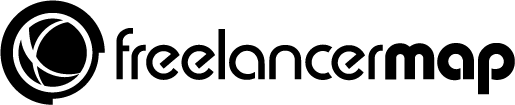


Thanks for sharing such an amazing article, really informative.
Excellent Blog Thank You for Sharing
We are happy you enjoyed this article!
Thank you for your great guidance