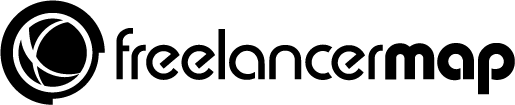Being a freelancer means there’s nothing more important than your clients – new ones especially. So wouldn’t it be great to send them more personal messages?
Because let’s be real, it can be a real pain when you’re trying to schedule a call when your client is in a different time zone.
That’s where Loom comes in – Loom is a special screen recorder tool that can do wonders for your freelance business.
Read on to know how:
- Too many meetings? Asynchronous work is key to remote work
- How Loom can help your freelance business
- How to record your screen with a personal touch with Loom


Too many meetings? Asynchronous work is key to remote work
There are lots of challenges that freelancers face when trying to fix a virtual meeting with potential clients, some of which include:
- Difference in time zones
- Proper mode of communication
- Technical issues
- Reduced focus and productivity
Luckily, there is a solution for all these problems – asynchronous work. Asynchronous work is a new form of work in which every employee can plan their working day and working hours independently.
This avoidance of strict daily routines and the almost complete freedom to make decisions regarding working hours is just what freelancers need.
Due to asynchronous work, a completely different time zone is also conceivable. Anything is possible – as long as the work is done and the results are right.
Loom for freelance: A bridge between synchronous and asynchronous work
Now that you’ve learned what asynchronous work is, let’s take a look at Loom – a powerful video messaging tool that sits right in between synchronous and asynchronous work and that could make a huge difference to your freelance business.
Loom is an internal communication tool that allows you to instantly share messages via video. This allows you to get the best of both real-time and subsequent communication methods, which can help your freelance business immensely.
The biggest benefit of this tool is the fact that your clients can get a real sense of who you are as a freelancer and what you can do for them – without them having to guess from nonverbal (and nonpersonal!) communication methods like email.
How Loom can help your freelance business
You can use Loom for your freelance business to submit better proposals to new clients and at the same time, communicate better with existing clients.
Let’s take a closer look at how to use Loom as a freelancer and how it can help freelancers and their business:
#1 Better client outreach
Using Loom for freelance client outreach is probably one of the most interesting ways freelancers can use the tool. According to our freelancer study, project acquisition is the biggest challenge as freelancers.
Instead of sending a selling email like many service providers do, send potential clients a quick email, asking them if a video presentation is something they’re okay with.
Here’s how your client outreach process could look like:
#1 Send an intro email
You could send something like:
Hey,
I’ve seen your online shop in Shopify and I’ve got some ideas for you. Would it be okay to send you a video?
I’ve worked with other online shops working on Shopify and they could increase their sales by 20% last quarter.
Kind regards,
Your name
Try to write a subject line that is also tailored to their business or industry to get a higher open rate (and hopefully, response rate!).
Once you have their approval, you can start your video by going through their website and complimenting them on what works well.
#2 Give feedback
The next step is giving your client your honest feedback. Give them an audit of their website or their social media presence (depending on the services that you offer).
Remember to keep it short! Ideally, you’ll want your entire video to be under 5 minutes.
Your goal is to spark their interest and to get them to book an initial call.
#3 Closing campaign
After you’re done giving feedback, it’s time to wrap up your video by talking about what you can do for your client and what separates you from your competitors. Consider giving a solution to a problem you’ve spotted on the client’s website.
💡 If you have experience within the industry or a similar client, share the results you’ve got here. Share screenshots when possible or the client website you designed.
#4 Call to action
The final step in using Loom to outreach to more clients is ending your video with a short but effective call to action. Maybe add in a link to your website or portfolio and ask your clients to check your work out, share a link to your calendly to schedule a call, share your email so they can get back to you or anything else you can think of.
The good thing for freelancers – you see when someone saw the video, so if you only sent it to a client, you know they saw it and you can follow up.
Putting a face to a name can do wonders!
>> Set up your Loom account & send better cold emails 🌟 <<
#2 Documentation and onboarding
Loom is great for internal documentation. So for example if you have onboarding material or walk-throughs of different processes that you repeat with every client, Loom could help you with that.
You could also even create FAQs with the most asked questions you get by clients and what your answers are:
- Do you offer discounts?
- What happens if I’m not happy with the delivered work?
- Are some kind of work revisions included?
Record an honest video with your work ethic and principles and send it over to the client.
#3 Improved client retention
According to studies, users retain 95% of a message when they watch it in a video compared to 10% when reading it in text (insivia).
This is also true for your clients. You may pour your heart and soul into your proposal but unless your client actually reads through all of it, it’s a waste of time for you both.
#4 Saves time and reduces meetings
You can use Loom to send your clients quick updates about your project or walk them through certain aspects of it. This is a much better and time saving alternative to writing emails or a project report and also great to replace meetings.
#5 Allows you to amplify and simplify your thoughts
Recording a video proposal allows you to better voice your thoughts and plan of action regarding your project. Rather than reading a bland proposal, clients can directly see what you hope to accomplish from your tone of voice.
It’s also great to explain things that are complex. Loom easily puts things into context, because you can go through the project or document while commenting on it. This would help with clients that are not 100% confident in the field of work.
It’s a chance to make things easier for them to understand. They will be for sure thankful for such explaining videos!
Additionally, a video message goes a long way to placate an unhappy client. A client is much more likely to accept a sincere video.
#6 Build strong connections
It’s a nice opportunity to send congratulations to clients and build strong relationships with them. Maybe you saw on LinkedIn that they just got featured somewhere, or they reached a milestone.
It’s a good moment to send them a video message with a personal touch – We’re sure they will appreciate that!
#7 Solves time difference
This is perhaps the biggest advantage that Loom offers freelancers. Let’s say a client is really interested in your services and wants to have a meeting as soon as you’re able. But for some reason, the meeting doesn’t go through or it’s getting really difficult to find a time that works well for both of you.
With Loom, you can simply send the potential client a video demonstrating how you can help solve a problem they’re having.
>> Let Loom help your freelance business 🚀 <<
How to record your screen with a personal touch with Loom
Here’s a quick guide that will help you get started with Loom:
Step 1: Sign-up
The first step to getting started with Loom is obvious – signing up. Once you’ve set up your account, the next steps are super easy.
Step 2: Start recording
The next step is to simply click on the ‘Start recording’ button. You can either record your video on a mobile device or use your laptop or PC. Whatever you choose, make sure you’re in a quiet space where you can deliver your message effectively.
Step 3: Share your video
Once you’ve recorded your video, it will automatically get uploaded to your Loom cloud. You can then either edit your video to your liking or simply click on the ‘copy link’ button to share it with those you want. Alternatively, you can also download your video and upload it on Youtube.
You can always test the video out before sending a message to a client, so you can be sure you got everything as you wanted to say it before sending it out.
Have you used Loom for your freelance business? Share your experience with us down below!