Virtual meetings are part of most people’s work routines. However, in the case of freelancers, they are crucial. In many cases, agreements on scope, delivery dates, requirements, and even rates are the result of virtual meetings.
Thanks to them, freelancers all over the world can offer up their services.
However, if virtual meetings are not handled well, they end up being a waste of time and can even damage your work, customers and personal relationships.
In this article, we’ll give you some tips on how to master virtual meetings as a freelancer!
- Importance of virtual meetings for freelancers
- How to host and facilitate successful virtual meetings
- 5 free tools for virtual meetings
Importance of virtual meetings for freelancers
According to a recent study, meetings on virtual platforms increased dramatically in 2020 as a result of lockdowns around the world. For example, Microsoft Teams reported a 148% increase in the number of meetings, while Zoom grew by 458% in its portfolio of business customers with more than 10 employees.
Apart from the obvious reason, this could also be because free virtual meetings are very simple. Several tools and applications have free subscriptions that work perfectly well for professional purposes.
Join our IT freelancer community today! Create your freelance profile in just 2 minutes.
For a freelancer, this brings great opportunities. Customers are now more familiar with virtual meeting tools and this familiarity could bring you a higher level of demand.
Virtual meetings are essential for a number of reasons, but the most notable are that they:
- Help develop trusting relationships
- Facilitate agreements and conflict resolution
- Contribute to providing a higher quality professional service
- Improve the organisation and coordination of work teams
- Prevent confusion and facilitate the exchange of ideas and collaboration
- Reduce costs, effort and time related to the travel required for face-to-face meetings
How to host and facilitate successful virtual meetings
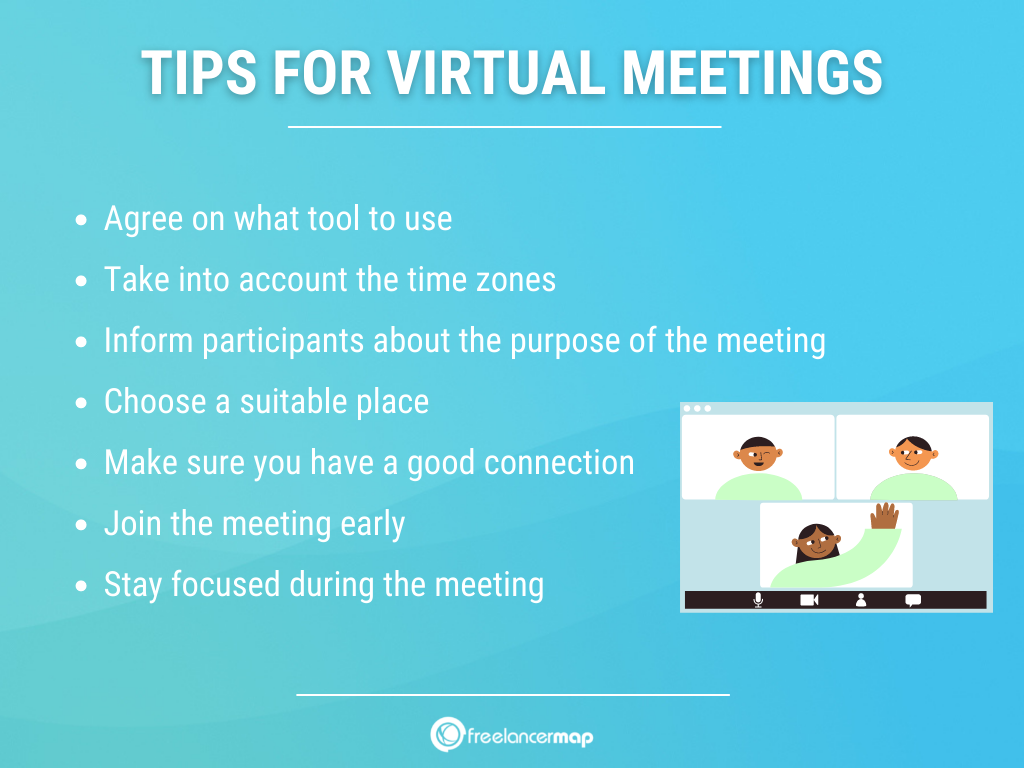
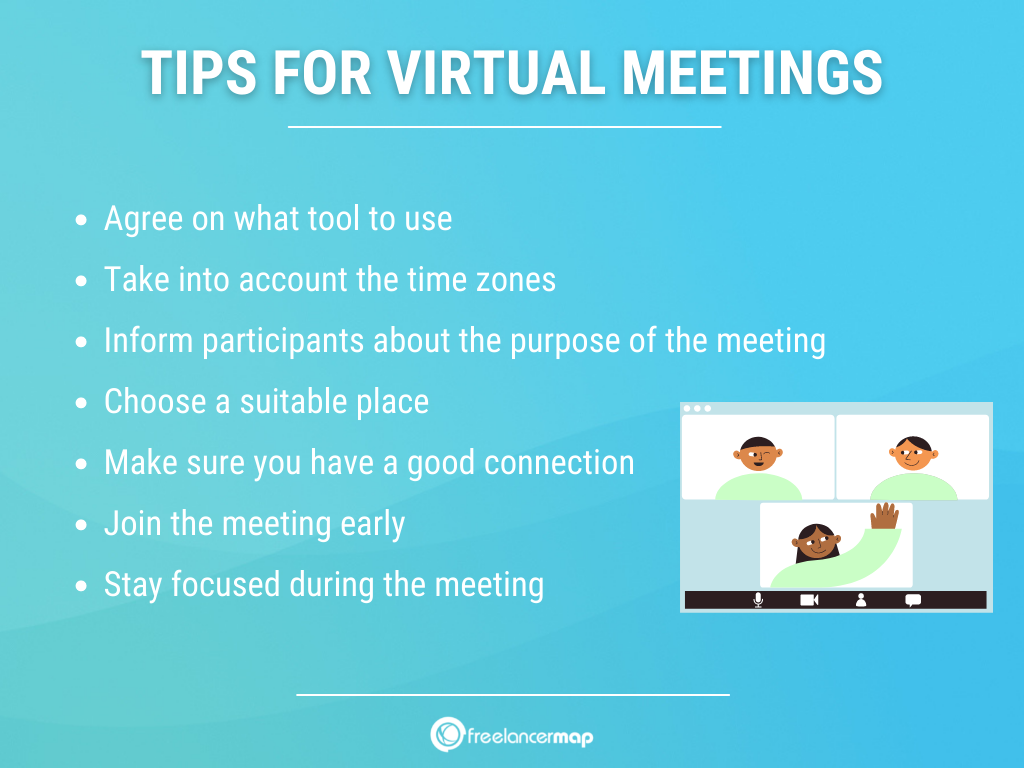
Preparing for virtual meetings makes all the difference in the world. It is therefore important to take into account the best practices to organise and facilitate effective virtual meetings. Here are some practical tips to make your next meeting unforgettable (for the right reasons):
#1 Agree on what tool to use with the participants in advance
This is crucial if it is the first virtual meeting with the participants. In some cases, for example, guests have Google Meet or Zoom installed on their smartphones and don’t want to use another app. For this and other reasons, it is important to consult with them prior to the meeting on which tools they would like to use. This helps lay the groundwork for a successful virtual meeting.
#2 Take into account the time zones
When you are coordinating the meeting, check which countries the participants are in to find a suitable time for everyone. Remember that some time zones change with the seasons, so you need to make sure you have the correct information. A useful tool to get this information is the World Time Zone.
#3 Inform participants about the purpose of the meeting
Optimise the description of the meeting in the invitation. This includes the target and the description containing some simple instructions to connect. It is very important to align the expectations of the participants from the beginning.
#4 Choose a suitable place
Although unforeseen events may occur during the day, it’s important that you have a suitable place for the meeting. Ideally, you should look for the quietest place with the best connection.
#5 Make sure you have a backup connection
Even if you’re connecting from your computer, it’s helpful to have the app installed on your phone. If something unforeseen happens, it will take a few seconds to reconnect with the phone and you can continue participating. You can also turn your phone into a mobile internet hotspot, if you need to share a presentation on your computer screen.
#6 Join the meeting early
It’s best to discover any audio or connection issues before the meeting starts. Connecting five minutes earlier helps resolve any issues more easily.
#7 Promote participation
Check that the meeting participants understand the key points and that they agree with the decisions that are being made.
#8 Stay focused during the meeting
Avoid doing other activities while you’re online. It’s easy to get distracted or try to “use the time” by sending emails or rushing to another task. This is a serious mistake and makes the meeting a waste of time!
💡 If you’re preparing for a Skype job interview instead of a meeting, check out our Skype interview guide, with steps and useful tips.
Free tools for virtual meetings
There are numerous platforms available for holding virtual meetings. However, they each differ from each other which is why it is important to take into account their characteristics and features before choosing one. Let’s take a look at some of the most popular tools for virtual meetings:
#1 Zoom
The free version of Zoom was very popular with professionals and freelancers, even before the COVID-19 pandemic. With the prevalence of telecommuting, it has become even more well known.
Advantages of Zoom:
- Creating a new user is easy as it integrates very well with popular platforms like Google and Apple
- Includes meetings of up to 100 participants in the free plan
- Different options available to control access
- Can be configured to record meetings, even in the free subscription
Disadvantages of Zoom:
- Meetings in the free subscription are limited to 40 minutes. A longer duration requires a paid subscription
- The quality of the audio and video are very susceptible to the connection of the participants
#2 Google Meet
Google’s suite of free apps is one of the most underused apps of all time. This may be because a lot of people do not know that by creating an email account they can access various tools, including Meet.
Advantages of Google Meet:
- It is included in the free version of Gmail, along with other popular tools such as Drive and Google’s office suite, among other applications
- It does not require installing an application for computers
- Easily integrates with the Google Calendar app for scheduling meetings and inviting participants
- Capacity of 100 participants for 60 minutes at no cost, one of the largest in the free version. In individual calls, however, the duration can be extended up to 24 hours.
Disadvantages of Google Meet:
- A paid subscription is required to record, unlike Zoom
#3 Skype
This tool was one of the pioneers and although it has lost ground to others such as Zoom and Meet, it is still widely used.
Advantages of Skype:
- Allows you to stream video calls in HD quality
- Capacity of 100 participants in group calls. Skype’s fair use policies for group calls set a limit of 10 hours per day or 100 hours per month, which is higher than major competitors
- Has option to record the call in the free subscription
Disadvantages of Skype:
- The interface for coordinating meetings is less intuitive than that of Zoom and Google Meet
- The service is more focused on video calls than virtual meetings, so it lacks more advanced features
#4 Zoho
Zoho offers a suite of business tools, including Zoho Meeting, a video conferencing application.
Advantages of Zoho:
- The available paid subscriptions are quite accessible, although it also has a free version
- Well complements Zoho solutions such as CRM and sales tools
Disadvantages of Zoho:
- It has only a few functionalities when compared to other tools
- It does not have whiteboard or call recording
- The free subscription is very limited, with a capacity of 10 participants for virtual meetings
#5 Blue Jeans
This video conferencing tool is a good alternative for freelancers and professionals looking for a solution focused solely on meetings.
Advantages of Blue Jeans:
- High-Definition Directional Audio Enabled for Dolby-Sound Equipment
- Quality statistics and feedback
- Works with mobile, desktop and browser supported app
Disadvantages of Blue Jeans:
- Does not allow file sharing
- Recording functionality is exclusive to paid subscriptions
- Limited features for webinars
Virtual meetings are a great way to stay connected with clients and team members, but don’t assume that they will automatically be effective. Preparation, organisation and attention to detail are key, and so is keeping the participants focused on meeting the objectives set.
By following these tips, you can master virtual meetings as a freelancer and successfully connect with clients and team members around the world.
Do you have any other tips for hosting successful virtual meetings? Share them with us below!
These articles could also be interesting:
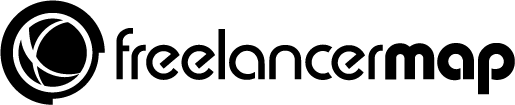
Olá Natália Campana, tudo bem!!
Excelente seu artigo, uma abordagem simples e direta sobre um tema extremamente importante para nossa atividade, principalmente após a COVID-19 que como você citou, estabeleceu definitivamente o trabalho remoto
Grato por compartilhar e por favor continue escrevendo conteudos tão relevantes para o mundo frelancer.
Um abraço,
Marcos Bechelany
Obrigada, Marcos Bechelany!
As reuniões virtuais fazem agora parte do trabalho diário de todos. Espero que esteja bem.
Um abraço,
Natalia