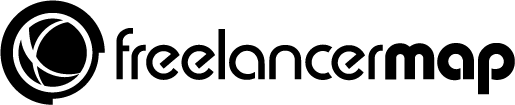Start-ups and large businesses are beginning to realise that you do not have to be physically present in an office to get optimum results from your workforce. In the ever-evolving quest to remain competitive by attracting top-quality talent, freelancing is shaping to be the flexible talent-sourcing solution of the future.
As the demand for freelancers has increased in recent times, one question we get frequently asked is: “What is the best way for me to pay the freelancer I hired?”
The answer is not as clear-cut as you might think. Should you add a freelancer to your payroll? Paper checks? Wire transfer? – Yes, we know it’s tricky.
Among many available options, we would like to to take a closer look at Trustap.
Please note that Trustap is our affiliate partner. If you click through one of the links in this article we may earn a small commission (at no cost to you!). We find this tool useful for both freelancers and companies hiring and want to give you more details about it.
What is Trustap?
Trustap is a secure milestone transaction platform that completely protects both the business and freelancer. The agreed wage or payment is held in the ‘Trustap Hold’ until both parties have confirmed they are satisfied that the completed transaction.
By using Trustap, you can securely and efficiently pay freelancers from around the world.
How does Trustap work?
You can sign up for Trustap with your email address. You will have to add
your personal details followed by your billing method and identification. Once this is complete, you are ready to transact!
Fees and currencies available
Trustap charges the business a set service fee of 40 cents plus a small percentage of the amount of money being transferred, depending on the currency selected.
The currencies available on Trustap while creating a transaction, are:
1. Euro
2. British Pound Sterling
3. Polish złoty
4. US Dollar
The fees per currency are:
1. Euro, British Pound Sterling, Polish złoty: 3% + 40 cents
2. US Dollar: 4.4% + 40 cent
*Note extra charges (while making a payment) may arise if your bank’s card issuer charges a fee for foreign currency exchange.
Trustap transaction process
Either the business or the freelancer can create the transaction.
Click ‘Create Transaction’ on the left navigation panel. You will be prompted to answer two questions and fill out the transaction details.
STEP 1: ‘Are you a Buyer or Seller?’
If you are the business, you will be the ‘Buyer’ and the freelancer will be the ‘Seller’.
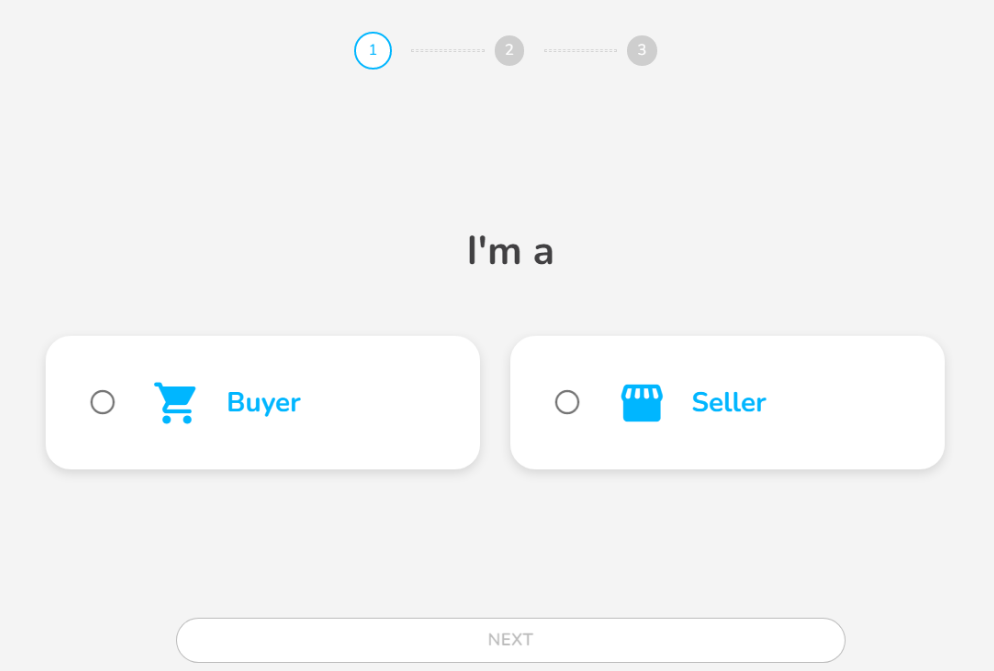
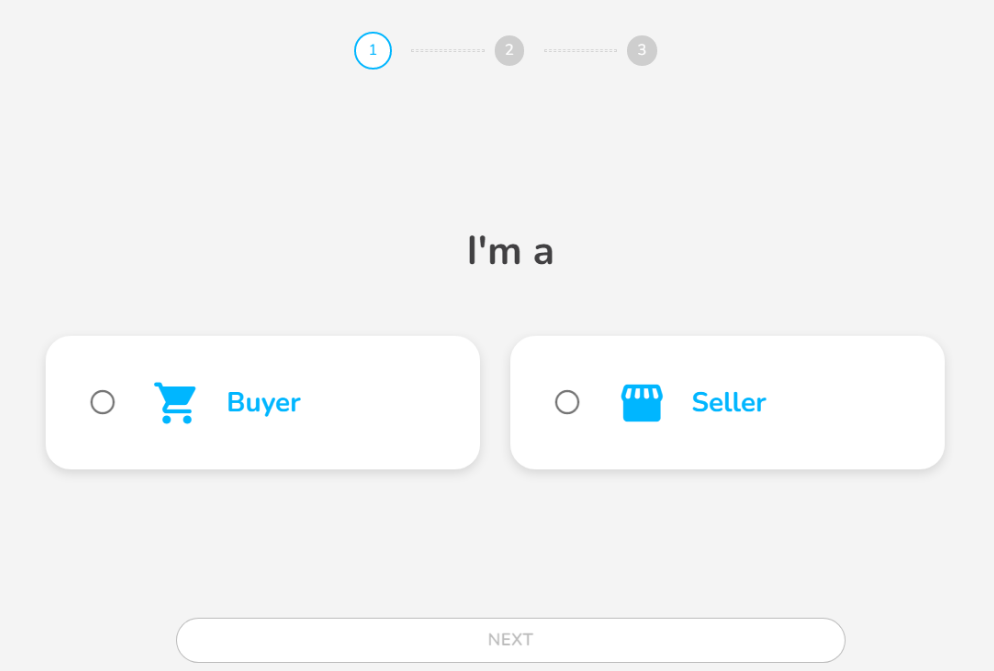
STEP 2: ‘Do you require Post / Courier?’


Please select ‘No’ as this transaction is a service and no courier will be needed.
STEP 3: Fill out transaction details
Lastly, you will need to add the transaction details – currency, transaction value and a short description.
Now you have created your transaction copy the transactional link and share it with the other party who will join the transaction. Once they have joined, the business will be prompted to enter the transactional value to the ‘Trustap Hold’. It will remain there until both parties verify the transaction is complete.
For a full overview of the transaction process please view the video below!
You might also find these articles useful: