Productivity and time management often pose a significant challenge for freelancers and self-employed individuals. Who doesn’t know the feeling of asking oneself “Why has everything been left undone again?” just before the end of the workday? In this comprehensive guide, we will explore various aspects of freelance productivity, offering practical tips and strategies to help you thrive in the world of freelancing.
- What is freelance productivity?
- Importance of freelance productivity
- Freelance productivity challenges: Factors that affect it
- Deep Work theory
- Setting up your freelance workspace
- 20+ productivity tips for your freelance business
- Time management techniques
- Tools to help you stay organised and productive
- Conclusion
What is freelance productivity?
By definition, productivity is an economic metric that refers to the ratio of produced goods or services (output) to the production factors required for them (input). For manufacturing companies, this could, for example, be the number of products produced in relation to the material used for their production.
Join our freelancer community today!
Create your profile in just 2 minutes and start attracting new clients.
In the modern economy, input and output are no longer easily defined and vary depending on the activity and the company. For freelancers, for instance, invested capital or labour can be considered as input. The service provided, the final product, or the financial yield can be referred to as output.
Many freelancers are familiar with the problem of freelance productivity – time flies, and they simply can’t keep up with completing their tasks. In fact, 5% of freelancers in the Freelancer Study 2025 report that staying productive is one of their biggest challenges.

Importance of freelance productivity
As a freelancer, productivity is probably something you spend a lot of time thinking about. And it’s easy to see why – the importance of it cannot be overstated.
Productivity has an almost 100 percent correlation with how much money you earn (unless you’ve set sources for passive income). Plus, freelancers are their own bosses. And while that is indeed an advantage, it also means that there’s no one around to hold you accountable. You are responsible for being productive during your working hours and meeting your deadlines on time
In addition, freelance productivity helps you stand apart from your competitors – this means more exposure and more clients.
It can also help create an ideal work-life balance. Being productive allows you to focus on your work during working hours and not overload you with thoughts of any pending work on your time off.
Freelance productivity challenges: Factors that affect it
Nobody can be motivated, focused, and productive all the time. However, with some preparation and the right working methods, it becomes easier to increase productivity and generate more output.
Often it can feel like the day passes too quickly. For those aiming to enhance productivity, there are fundamentally two options you need to consider by definition:
1. Increase output with the same input, or
2. Reduce input without lowering output.
Implementing this simple principle in the modern, dynamic work environment is challenging because input and output are not as clearly defined as in industrial times. Additionally, numerous influencing factors come into play.
To be truly productive nowadays, more than just good time management is required. Apart from time, factors such as attention, focus, and energy also contribute to productivity.
#1 Attention and concentration
One of the most crucial skills in today’s world is effective attention management. Attention is your brain’s ability to focus on specific stimuli or thoughts while ignoring everything else. If inattention is a productivity killer, undivided attention is the key to productivity. It’s essential to recognize the factors that make one inattentive and thus unfocused.
The first step in attention management should be taking the time to reflect on your work habits and identifying where inattention lurks. It makes sense to question and identify your daily routines and working methods.
Examples of time-wasters include reading emails without addressing them or mindlessly scrolling on social media. Even actively postponing administrative tasks unnecessarily consumes time.
Once the problematic time-wasters are identified and motivation for change is sparked, the next step is to eliminate these attention thieves and create a productive work atmosphere. Attention management requires consistency and self-reflection to recognize distractions. As often is the case, practice makes perfect.
#2 Energy
A day always has 24 hours, and one must allocate them as efficiently as possible. J.D. Meier – a leader in innovation and performance – argues that while you can’t influence the length of the day, you can certainly control your energy and how you use it optimally. This means that a certain energy level is necessary to be genuinely productive.
Hence, sufficient sleep and rest between particularly intense work phases are crucial to recharge and maintain efficiency. Adequate water and nutrition are also vital for your body to function and produce energy.
#3 Time
Time spent on tasks is relative. Parkinson’s Law states that work expands to fill the time available for its completion. Therefore, it’s essential to understand that some tasks, like reading and responding to emails, can be done quickly and require minimal time.
On the other hand, tasks demanding creativity or high complexity will require much more time. Hence, learning which tasks require how much time is crucial for efficiently planning your work hours and managing your workload promptly. Once you can assess the time required accurately, you can begin assigning time blocks to individual tasks. For example, Mondays could be reserved for administrative tasks, while Friday mornings could be dedicated to email responses.
The Deep Work theory
If you’re someone who enjoys reading about productivity and learning how successful individuals achieve their goals in unique ways, you will love Cal Newport. A professor of computer science at Georgetown University, Newport has authored several highly successful books ideal for freelancers, including Deep Work: Rules for Focused Success in a Distracted World. If distractions are a thorn in your side, you should definitely read this book.
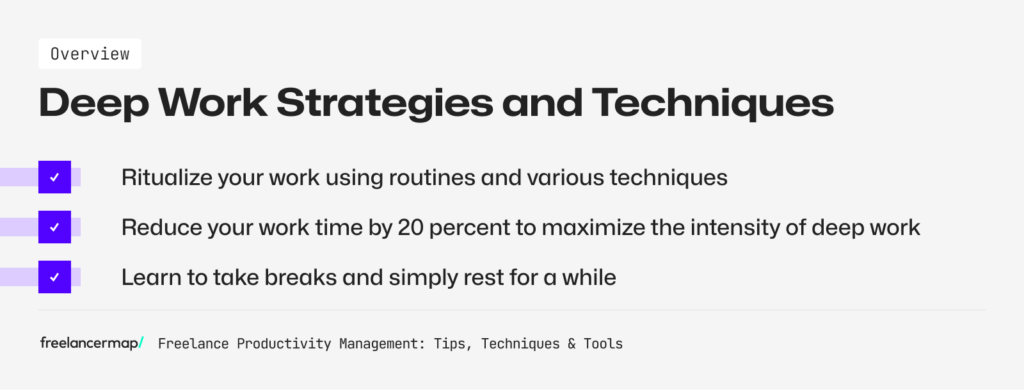
What is Deep Work?
Deep Work is primarily about freeing yourself from distractions. It is becoming increasingly rare and, at the same time, increasingly valuable. “Deep work is when you focus without distraction on a cognitively demanding task,” Newport writes. “You work on it as hard as your brain is capable for an extended amount of time without any distractions.”
In today’s world, distractions lurk everywhere—from constant emails and social media to structures like open offices. While these have their value, they don’t allow for deep work. According to the principles of deep work, multitasking is virtually non-existent. You cannot do two things at once; what you are actually doing is splitting your attention between two tasks and jumping from one to the other. Compared to moving in a straight line toward your goal, this fragments your time and hinders concentration. This is essentially what the book refers to as “shallow work.”
However, deep work isn’t just about avoiding distractions; it’s also about generating value. The author argues that the highest-quality results come from focused, short-period sessions. The things that matter and are difficult for others to replicate can be accomplished much more easily through deep work. This is why it’s becoming more valuable today.
Deep work isn’t meant to constitute 100% of your work time. In fact, the book suggests dedicating one to four hours to it, depending on how comfortable you are with the technique. Here are a couple of strategies that Newport recommends.
Deep work strategies and techniques for freelancers
1. Ritualize the process
Routines are key to getting work done, but it can be much harder to establish them when they aren’t externally enforced. As a freelancer, you don’t necessarily start work at the same time each day, and you might not even work in the same place.
Here are a couple of ritualization techniques that Newport suggests. Try them out and discover what works best for you:
- The monastery approach – This is the most challenging method. It requires detaching yourself from all distractions for an extended period. This means all distractions, including your cellphone, internet connection, and anything else that could divert your attention. Aim to disconnect from as much as possible.
- Bi-Modal – This is a lighter version of the monastery approach. You alternate between deep work and regular work by establishing a boundary. For example, you might go to a coworking space for your deep work sessions. Changing locations and being in a designated space can transform the way you work.
- Rhythmic – It involves setting a specific rhythm, such as committing to two one-hour sessions of deep work each day. Once you establish this commitment, it becomes a habit over time, allowing your brain to transition more easily into a concentrated state.
- Journalistic – Imagine you’re a journalist facing a breaking story. You need to write a half-page article before the newspaper goes to press the next day. You can emulate this urgency by setting yourself a tight deadline. Newport mentions that he personally favors this kind of ritualization process.
2. The “20 Percent less rule”
Setting deadlines is important, but we often tend to make it easy on ourselves. Reducing your work time by 20 percent can help you maximize the intensity of deep work and dive into a project with all your mental effort. When you know that time is extremely limited, you’ll block out distractions more efficiently.
3. Shutting down completely plus embracing boredom
Lastly, Newport’s book isn’t solely about pushing yourself to your limits; it also emphasizes the importance of learning to rest. Create a clear distinction between work time and leisure time. Without proper rest, it is impossible to engage in deep work effectively.
On that note, Newport also suggests that we should embrace boredom. We are so accustomed to constant stimulation from various sources—music, TV, the internet, podcasts—that we have forgotten to simply shut down for a while. Your brain is meant to experience boredom from time to time. Let it happen, and resist the urge to immediately reach for your phone for a distraction.
Setting up your freelance workspace
Designing an ergonomic home office is the cornerstone of freelance productivity. Here’s what you need to know to create the ultimate workspace at home:
Essential tools and equipment every freelancer should invest in
#1 Desk + chair
Investing in a proper home office setup is essential when it comes to both taking care of yourself and increasing your productivity. By choosing equipment that will help you, you’re investing in your wellbeing which is good for your physical health and mental health and in turn, your bank account.
A desk and a chair are both ideal in creating the perfect workspace. Opt for a desk that is the right height for you and consider investing in a chair that is both comfortable and ergonomic. This will ensure that your back, wrists, knees, and neck are all protected and that your overall health and productivity is improved.
#2 The right hardware
The next step to creating an ergonomic workspace is having the right hardware. This includes a mouse, a keyboard, and a monitor.
You can also choose to have a multi-monitor setup if you wish. However, keep in mind that while there are advantages to this, there are also disadvantages. For instance, the usage of two or more monitors is something that will always be appealing for certain kinds of tasks and professions such as programming and content writing.
Multiple monitors are also good for those who multi-task and can save you loads of time, especially if you juggle with multiple tabs. Having another monitor means less tab juggling which can save you a lot of time. If you’re doing hundreds of tab switches every day, those seconds add up into minutes, hours and days throughout the year.
On the other hand, there are also a few disadvantages of having multiple monitors. Not only can it hamper focus levels, it can also lead to numerous interruptions. Plus, setting up a multi-monitor system can be a bit demanding and not to mention, expensive.
There is a point to be made about investing in one really good monitor rather than buying three crappy ones.
#3 Organisational items
Once you’ve set up your desk and all the hardware necessary for your work, you’ll need to think about tools and items that can help you be more organised. Whether it’s your time or your resources, certain items can help boost productivity and help you work better.
Consider the following organisational items:
- A clock
- A calendar
- Post-it notes
- A notebook
- Drawers and shelves
We’ll talk more about organisational tools down below that can help improve freelance productivity and performance.
Tips for creating a distraction-free workspace
While setting up your workspace, also be aware of things that can distract you or cause you stress. A few tips that you should consider are as follows:
#1 Have a separate room for your home office
The importance of this cannot be overstated. Having a separate room for your home office allows you to utilise your time in there only for work and nothing else. This helps increase productivity and helps you stay organised and on top of things.
If you can’t allocate a separate room, have a corner in your bedroom that’s dedicated to just working.
#2 Sound-proof your space
This is especially important if you share a working space with others or if you live with other people at home. Consider sound-proofing your room by either adding padding or weather-stripping. If you happen to work downstairs, you may want to add carpeting on top to soften external noise.
If you can’t seal off your office, you could consider investing in good-quality noise-cancelling headphones.
#3 Declutter your physical and virtual space
A clean home or a tidy desk can make you feel more productive and balanced. This also applies to your virtual space.
Sometimes we can end up with too much data on our computers and cleaning it up regularly helps you not get lost in the chaos. If you are drowning in emails, photos, and other files, it’s time to face digital hoarding and put an end to your digital clutter. Consider implementing the following practices to ensure that digital clutter isn’t an obstacle in your life:
Free up your desktop: Let’s start with the first thing you see every time you start your computer – your desktop screen. Your desktop should be neat and organised and not a chaotic mess that offers a multitude of distractions. Keep the amount of stuff on your desktop to a minimum. Anything above eight to ten icons is too much!
Clean up your inbox: Your email is a prime spot for gathering up digital clutter. The easiest first step you can take to reduce it is to go through all the newsletters you get weekly. How many of them do you read? How many of them are you excited about because they give you valuable or interesting information? Probably not that many. Save yourself valuable time and delete the ones that don’t.
Deep clean: The deeper you go into the parts of your computer that you don’t see every day, the more digital clutter you will encounter. You can deal with this by first going through your main folders and deleting files you don’t need anymore. This can be a very time-consuming task, so doing it manually is almost never a good idea. We would recommend using decluttering software such as CCleaner – it helps you find duplicate files and can also clean out your cookies and other temporary files.
Utilise folders and file names to their fullest potential: While cleaning up your digital clutter can be a great feeling, going back to your old ways and having to clean it again and again will cost you a lot of time. To make sure you always find what you need, name your files accordingly. Additionally, aim to create a folder system rather than just a multitude of unrelated folders. Maybe every client gets a folder, maybe every month does – it’s up to you. But make sure your computer is organised so you know where to search for that file you need.
20+ productivity tips for your freelance business
To increase work productivity and utilise time sensibly and efficiently, a few fundamentals must be in place. Following our tips creates the perfect conditions for enhanced productivity:
Tip #1: Pay attention to your biorhythms
Whether you’re a night owl or an early bird, consciously use the hours when you’re most productive to work. Identify your peak times and focus your tasks and work during these periods.
Tip #2: Set fixed working hours
While freelancers enjoy the flexibility of managing their own time, maintaining a consistent work rhythm is important. Define your work days and hours to create a structured, focused, and successful work routine.
Tip #3: Define concrete goals
At the start of your workday, assess all tasks and projects ahead, and set specific steps for the next few days and weeks. Determine what you want to achieve each day. Setting a specific daily goal ensures focused and realistic progress.
Tip #4: Set clear priorities
Consider which output is most important to you. Create a to-do list, prioritise tasks, and sort them based on importance and urgency. Work through the list according to priorities to achieve the most significant results first.
Setting priorities is especially important if you are working on multiple projects at one time. In order to not rush things right before the deadline, always prioritise projects that have to be completed first.
The second most important aspect is going to be the task’s size. Large projects are intimidating and it’s easy to fall into the trap of postponing them. Breaking them down into a list of smaller tasks and possibly assigning each task an estimated value will do wonders for coping with your workload.
Tip #5: Make realistic plans
Maintain a to-do list outlining tasks relevant to the day or week, ensuring that nothing is forgotten. Consider not only task urgency but also your interests and preferences when prioritising. Plan your tasks based on how you work most efficiently.
Tip #6: Utilise the rule of three
Focus your attention on three specific areas each day. Determine three things you absolutely want to accomplish by the evening and concentrate on completing these top three tasks. Long-term focus can involve setting top three tasks on a daily, weekly, monthly, and even yearly basis.
Tip #7: Be your own task manager
Completed tasks can be checked off. Adjustments can be made if schedules change or tasks are added unexpectedly, as long as time allows. Focus on core tasks to maintain task priorities. Concentrate on one task at a time; multitasking reduces productivity and increases errors.
Tip #8: Jot down ideas
Write down brilliant ideas immediately to avoid forgetting them. Taking notes helps evaluate, develop, and refine ideas effectively.
Tip #9: Identify time wasters and avoid distractions
Try and take note of the time you spend on different tasks to identify time-wasting activities. Recognize and avoid distractions that lead to loss of focus, such as excessive social media use or email checking.
Especially when working from home, time-consuming dangers lurk around every corner. There are plenty of things you can do to keep yourself from procrastinating, but there will always be something you can spend your time on other than work.
Ultimately, the best way to avoid putting off your work and getting distracted is to simply really like what you do. Think about why you got into freelancing in the first place and keep your eyes on the goal. Pick great, interesting projects which can take your business further and keep you motivated. Being in love with your work is really the greatest way to avoid distractions and cope with your workload.
Tip #10: Establish routines
Regularly performing specific tasks at the same time helps establish a routine. This consistency promotes productive work habits. Routines are especially beneficial for smaller obligations and administrative tasks.
Tip #11: Follow the 2-minute rule
Tasks that take less than two minutes to complete should be done immediately outside of focused work periods. This rule prevents small tasks from accumulating, ensuring sustained productivity.
Tip #12: Create a productive workspace
As mentioned above, if you work from home, create a designated workspace to concentrate solely on your tasks. Eliminate distractions such as TV, mobile phones, and social media. Separate work and leisure areas, especially in a home office setup.
Tip #13: Take regular breaks
Recharge your performance through short, strategic breaks. Plan fixed lunch breaks and at least two short breaks (5 to 10 minutes) before and after work periods. Listen to your body’s needs and schedule regular periods of relaxation.
Tip #14: Incorporate physical activity
Maintain an active lifestyle to counteract the sedentary nature of screen work. Take short walks during breaks to refresh your mind and boost circulation, enhancing productivity.
Tip #15: Schedule social media
Social media is a huge distraction – there’s no arguing with that. To prevent yourself from falling into a rabbit hole every time you need to post something related to your freelance business, consider scheduling your posts in advance.
Platforms like Hootsuite and Buffer are excellent examples of tools that can help you schedule your social media with ease.
Tip #16: Set deadlines (even forced ones!)
Stay productive by setting deadlines yourself. If a client hasn’t established a timeline, force yourself to create a deadline and stick to it. This will help you stay on track and eliminate procrastination.
For example, if you’re working on an article with no deadline, you could message your client saying that you’ll send over a rough draft by next Thursday.
Tip #17: Create blueprints for repeating tasks
If you have a task that you perform on a regular basis (say for example, filing out your taxes), consider creating a blueprint for all the steps involved and making a checklist for yourself. The next time that same task comes around, you won’t have to start from scratch – instead you can go through your list to get your work done faster.
Tip #18: Track your time
Tracking the time spent on tasks and activities can help you accurately estimate your billable hours and thus improve productivity.
Plus, by having insights into how you spend your time, you can identify areas where you may be wasting time on tasks that could be automated or outsourced.
Tip #19: Make use of shortcuts
Using shortcuts is one of the best things you can do to save time and increase productivity. Whether it’s computer shortcuts, pinned icons, browser or keyboard shortcuts, utilising them will help you get things done quickly and more efficiently.
Tip #20: Consider outsourcing
Consider delegating non-essential, repetitive tasks to others. Outsourcing tasks that you’re not good at or that take up a lot of time (time that could be spent on more important things) can maximise your time and productivity.
Tip #21 Group similar tasks together
Grouping similar tasks together, also called task batching, involves bunching tasks that are similar together and completing them all at once. This prevents you from jumping from one type of task to another and back again.
Tip #22 Use mind-mapping
Mind-mapping is a great way for visual learning freelancers to boost their productivity. You can use mind maps to visually organise information and also brainstorm ideas.
It is also beneficial in goal setting, project planning, and decision making – all of which are important to freelancers.
Tip #23 Personal Kanban
A personal kanban board can help you manage work and get more done with less stress. This technique has two essential rules: make your task list visual and limit your work in progress.
Kanban has three columns: To Do, In-Progress, Done. Tasks start in the leftmost column and move towards the right.
Time management techniques
Managing your time effectively is one of the best things you can do to have a productive day. We’ve listed a few time management techniques down below that can help you do just that:
The Pomodoro technique
One of the most popular techniques for increasing productivity is the Pomodoro Technique. The Pomodoro technique was actually first developed as a time management method in the late 1980s. In the past ten years or so, it has gained a lot of traction, especially among freelancers and other people who work on their own time. Pomodoro is Italian for tomato – as the technique originally started with kitchen timers shaped like a tomato.
Here are the basics of this technique: You pick a task and set the Pomodoro timer. One Pomodoro is 25 minutes long. During that time, you are meant to focus on the task that you’ve picked and on that task alone. Once it is over, you take a break – usually 5 minutes long. After you’ve finished four Pomodoros, you take a longer break, which can be anywhere from 15 to 30 minutes. Rinse and repeat.
Advantages of the Pomodoro technique
#1 Can help people who are easily side-tracked
If you are someone who struggles with self-motivation and discipline, the Pomodoro technique is exactly for you. Not only does it put you in a certain mindset, having the clock ticking really helps you concentrate and get stuff done.
#2 Can split work into neat chunks
If you like splitting bigger tasks into smaller ones and checking off to-do-lists, you’ll like working with a Pomodoro timer.
#3 Can track time consistently
As mentioned above, tracking your time is invaluable to every freelancer. The Pomodoro technique can help manage your time and analyse your working process.
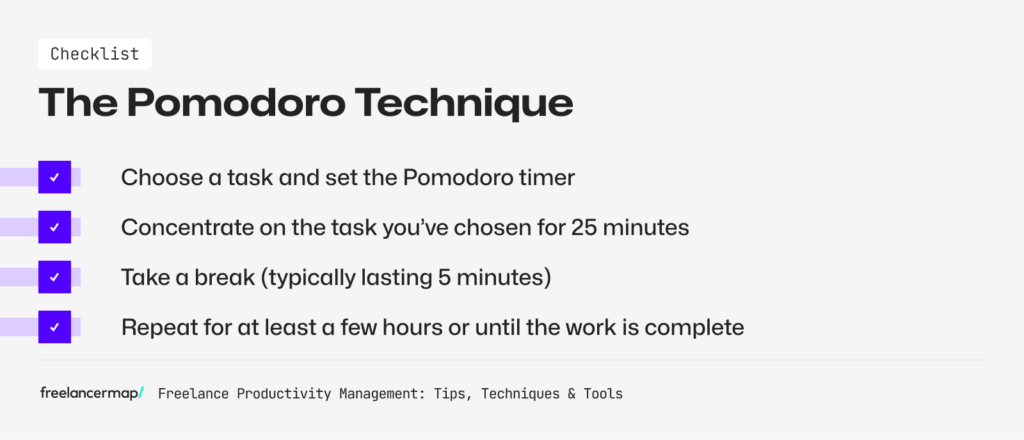
Disadvantages of the Pomodoro technique
#1 Not for people who are prone to multitasking
If you’re someone who does a lot of multitasking, like constantly having to check and answer emails while working, Pomodoro might not be for you. You’ll be constantly jumping back and forth and may not stick to the established working and break times.
#2 Not ideal for work that requires a lot of time to get into
Let’s say you’re doing something that is consistently very difficult, like building a website, writing code, or reading a scientific paper. Tasks like these take some time to get into. As such, taking a break every 25 minutes can be counter-productive.
#3 Not for people who just want to power through before a deadline
Regardless of whether or not you’re motivated, there are often days where you just have to power through a lot of things in one sitting. It’s not healthy nor is it ideal but it’s, unfortunately, the reality sometimes. In those cases, you’ll skip a lot of Pomodoro breaks and possibly defeat the whole purpose of the technique.
How to make the Pomodoro technique work for you
One of the most obvious ways of tailoring Pomodoro to your own work is to switch up the times. Don’t be afraid to tweak that a bit to find what suits you best.
Another thing to keep in mind is that even when using Pomodoro, you won’t be able to do it 100 percent of the time. Sometimes, you’re just about to finish up your work but the work session is over. Or you’re on a lunch break and haven’t finished, but the break time is up. In those cases, you will have to ignore the timer. Be careful, however, to not turn this into a habit. If you’re not consistently finishing at least a couple of hours of work daily by using the Pomodoro technique, it defeats the purpose of the whole thing.
Time blocking strategies
Time blocking is another time management technique that can help you improve freelance productivity. Using this technique, you schedule and set apart certain blocks of time to focus on certain activities.
This ensures that you have enough time for important tasks and prevents your work schedule from overloading.
Prioritising tasks to save time
As stated above, prioritising tasks according to urgency and importance will help you organise your time much more effectively and get things done. Start by creating a list of all the tasks that are on your plate and assess the importance, resources and effort needed for each one. Then, prioritise your list and work your way through it.
You can also check out the Eisenhower Box (or Eisenhower Matrix). It is a simple decision-making tool that you can use to identify and categorise tasks and can help you understand which ones you should either delegate or not spend much time on.
Tools to help you stay organised and productive
If you’re still struggling with being productive, there are loads of tools out there that will help you manage your time and work both efficiently and effectively. Let’s take a look at some of these down below:
#1 Task and project management tools
There are loads of project management tools that can help you easily plan and manage your projects online. Examples of these include Heflo, Trello, Gantt, and more.
#2 Cloud storage solutions
There are a lot of online storage tools out there, which can help you access files from any device, collaborate with your colleagues and more. Dropbox and Google Drive are amongst the most popular options for these solutions.
#3 Time management tools
Managing your time is one of the biggest obstacles when it comes to freelancing. Luckily, there are lots of tools that can help you keep track of time and manage your work more efficiently.
#4 Automation tools
Setting up automated processes for recurring scenarios eliminates repetitive work time and improves productivity. Apps like Zapier and IFTTT are excellent examples of automation tools that you use to achieve this.
#5 Goal tracking and setting tools
Setting goals and actually achieving them can do a lot to contribute towards your freelance productivity and business. If you’re not someone who can manually track your goals, apps like Goalsontrack and Coach.me are perfect for getting started on your goals and taking the steps to achieve them.
👉 Take a look at more freelance tools that can help you stay productive and improve your business here!
Conclusion
Being productive is crucial when it comes to freelancing because your entire business depends on the kind of work you do. Luckily, there are loads of techniques and tools that you can use to stay productive and organise your time and business effectively.
Remember, you don’t have to follow all of the techniques mentioned above. Just pick the ones that make the most sense to you and begin.

