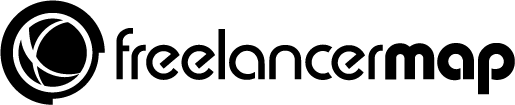It often happens that an invoice you issued to a client is wrong and needs to be canceled or amended. Editing, canceling, or refunding an invoice can be a pain, but credit notes make this process simpler. Find out when you need to issue a credit note, what you should consider and download a free credit note template we’ve created for you.
- What is a credit note?
- When a freelancer needs to issue a credit note
- 4 ways to issue a credit note
- How to handle VAT on a credit note
- Information to include in a credit note
- Free credit note template
What is a credit note?
A credit note (also known as credit memo, credit memorandum or invoice cancellation) is part of the invoicing process and is a document which provides freelancers with a way to rectify errors in their invoices while maintaining an organized accounting system. These documents are similar to invoices and allow businesses to cancel issued invoices, either completely or just for certain products or services.
Why not just simply change or cancel an invoice?
Most jurisdictions ask businesses to keep accurate track of all their transactions so it’s not allowed to simply cancel the wrong invoice and send an amended version of it. Thanks to credit notes, businesses can erase the wrong amount from their financial records without deleting the invoice itself, then the credit note cancels out the original invoice and renders it invalid.
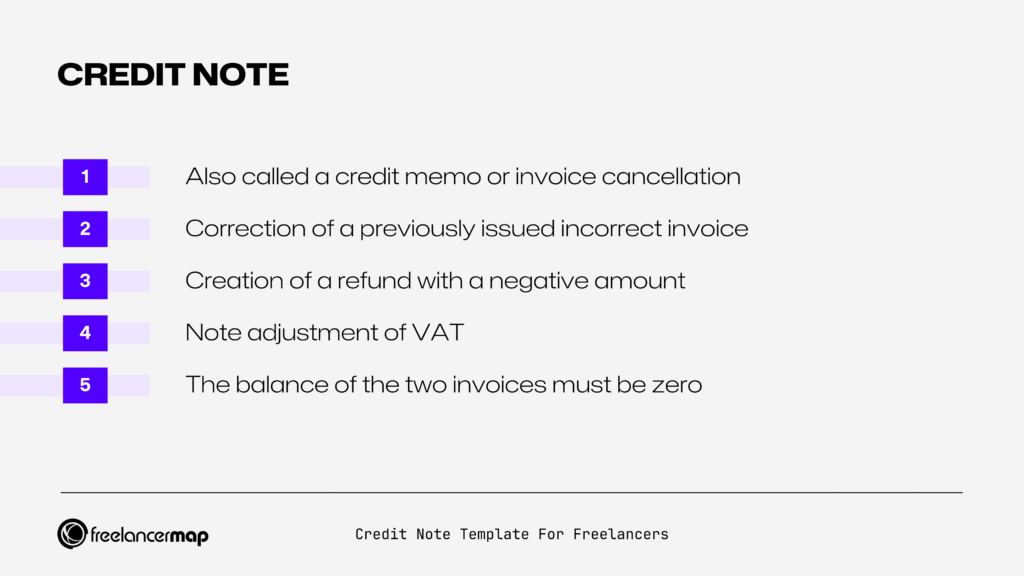
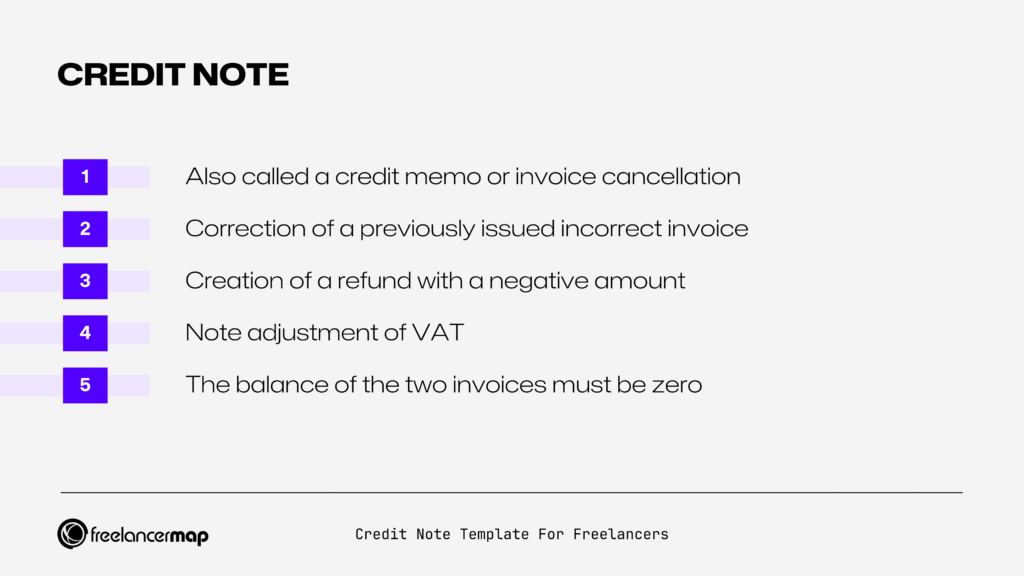
When a freelancer needs to issue a credit note
A credit note corrects a previously issued invoice and can be used in any situation where you need to adjust and re-issue an invoice (partially or totally), for example:
- When there has been a mistake in an invoice you’ve sent to a client, such as an incorrect price or a mistake in the address
- When a previously agreed discount has not been applied to the invoice or a discount has been agreed after invoicing
- When a change in the delivered products/services or in their quantity has been made
- When the client accidentally overpays an invoice
- When you accidentally overcharge your client
❗ The law in your country might define other cases when a credit note is needed. In some countries, for example in Germany, you don’t need to issue a credit note in case of a spelling mistake.
4 ways to issue a credit note
In case you have issued an incorrect invoice and it has already reached your business partner, there is no reason to worry. The important thing is that you recognize the error and fix it. If, for example, you have issued an invoice with a wrong amount and you don’t correct the mistake, this will falsify your accounting.
There are 4 ways you can issue a credit note:
#1 Issuing a new invoice
If you’ve sent a wrong invoice to the client (e.g. wrong address) but it hasn’t been paid yet, you can issue a credit note for the wrong invoice and create a new one with the right information. The client will receive the new invoice and will pay it.
Join our IT freelancer community today! Create your freelance profile in just 2 minutes.
#2 Refund
If the client already paid the wrong invoice, this will result in a partial or total refund, according to the situation. In this case, the amount on the document is negative, which means that you’ll have to refund it to your client.
In case of a total refund (for example if the client is unsatisfied and you exceptionally decide yourself for a complete refund), you’ll create a credit note for the total invoice amount and refund it to the client.
In case of a partial refund, you don’t need to completely refund the original invoice and issue a new one. On the credit note, you can show only the refunded part of the invoice and adjust the totals.
Example: A freelance web designer agreed with a client to create a WordPress site for an estimated work of 100 hours at an hourly rate of $70 (total amount for the project: $7,000). Due to unforeseen events, the freelancer could only work 80 hours on the project. In this case, the freelancer will need to issue a credit note for $1,400 to refund the difference between the price agreed for 100 hours work ($7,000) and the hours the freelancer really worked ($5,600).
#3 Settlement against another invoice
If the client has already paid the invoice, they can decide to use the credit to pay a future invoice. If the credit note is issued for the same amount as the future invoice, they will be balanced. If the amount of the invoice is higher than the one of the credit memo, the client will have to pay the remaining amount.
#4 Credit
Another possibility is to offer the client a credit for the same amount of the refund due to use for future collaborations. This option will result in an obligation for both the client and the contractor to work together in the future.
If for some reason you are not feeling comfortable working with this client or you weren’t planning working with them again, you shouldn’t offer this solution.
How to handle VAT on a credit note
If you issued the original invoice with VAT, you’ll have to include it in your credit note too, making sure you adjust the tax amount according to the new amount. As for the credit note amount, the VAT amount (if applicable) will also be refunded.
Information to include in a credit note
Bureaucracy might not be fun at all, but the process of creating a credit note is surprisingly really simple. All you have to do is transfer the details from the original invoice to the credit note.
After you have moved the data to the credit note, modify the details as needed, for instance, by changing the price or correcting the wrong information. Then, assign the proper invoice series number to the credit note to make sure that there are no gaps in your invoice records.
From a legal point of view, credit notes are equivalent to an invoice. Therefore, the same mandatory information will have to be included:
- Name and address of the service provider (you, the freelancer)
- Name and address of the service recipient (your client)
- Customer number
- Credit note number (unique and sequential)
- Date of credit note
- The word CREDIT NOTE as the title
- Description of the services/product delivered (and credit applied to each service/product)
- VAT/discounts (if included in the original invoice)
- Net amount, tax amount, tax rate and total amount due
- Specification of the terms of payment (of the original invoice and of the credit note)
- Reason for issuing a credit note
- Payment information
Please note that every country might have different regulations regarding the mandatory information to include in a credit note. We strongly recommend checking the law that applies in your case.
An important point here is that the invoice cancellation has to be clearly linked to the incorrect original invoice. Therefore, freelancers must make sure that the invoice number is included and matches. Make sure the date is correct too.
Free credit note template for freelancers
To help you save time, we have prepared a credit note template. Choose the format you prefer and download it below:
Download credit note template (Word)
Download credit note template (Excel)
📌 Download more freelance templates for free here!
NOTE: The staff here at Freelancermap are not claiming to be specialists on taxes or finance, nor do we claim that this is the ultimate source of advice concerning invoicing. If you ever have any questions, be sure to reach out to a qualified professional to obtain the most up-to-date and accurate information.