LinkedIn isn’t just another social media platform for freelancers. LinkedIn is your digital storefront, portfolio, and networking hub rolled into one. With over 1 billion users worldwide and 67 million companies on the platform, LinkedIn has become the go-to place where 80% of B2B leads are generated through social media.
For freelancers, mastering LinkedIn profile optimisation tips can mean the difference between feast and famine.
- Why LinkedIn Matters for Freelancers in 2025
- LinkedIn Profile Optimisation Tips: The Essentials
- Creating Your LinkedIn Freelancer Profile: Step-by-Step
- Personal Profile vs. Company Page
- LinkedIn Freelancer Profile Examples That Convert
- Advanced LinkedIn Optimisation Tips
- How to Find Freelance Work Options
Ready to land more freelance clients?
👉 Join our platform and get discovered by businesses today.
Create your free profile here
Why LinkedIn Matters for Freelancers in 2025
The numbers speak for themselves. According to recent data:
- 122 million people received an interview through LinkedIn
- 95% of recruiters use LinkedIn regularly
- 6+ million IT decision makers are registered on the platform
- 6 people are hired on LinkedIn every minute
- Profiles with professional photos receive 21x more profile views and 36x more messages
- Complete LinkedIn profiles are 40x more likely to receive opportunities
- People submit 55 applications per second on LinkedIn
For freelancers specifically, LinkedIn offers unique advantages:
- Direct client access: LinkedIn connects you directly with decision-makers who value expertise over cost.
- Credibility building: A well-optimised LinkedIn profile serves as instant social proof. When potential clients Google your name, your LinkedIn profile typically appears first.
- Passive lead generation: Once optimised, your profile works 24/7 to attract clients while you focus on delivering great work.
- Industry authority: Regular posting and engagement position you as a thought leader in your niche, making clients come to you rather than the other way around.
According to the 2024 survey among freelancers, 76% of them use professional networks to market their services.

In addition, according to results from a recent poll we ran with our freelancer community on LinkedIn, the majority of freelancers (78%) use LinkedIn every day.
LinkedIn Profile Optimisation Tips: The Essentials
1. Profile Photo: Your First Impression
Profiles with a photo are viewed 14x more often than those without one — it’s that important first click that helps potential connections engage with you. The same happens on freelancing platforms or other channels, that’s why we always encourage our freelancers to use a professional headshot on their freelancer profile.
Here’s what works:
- Use a high-resolution headshot (400×400 pixels minimum)
- Face should occupy 60% of the frame
- Professional but approachable expression
- Plain or blurred background
- Current photo (updated within the last 2 years)
- Proper lighting (natural light or professional)
Join our freelancer community today!
Create your profile in just 2 minutes and start attracting new clients.
2. Background Banner: Completely Overlooked
The banner image (1584×396 pixels) is prime real estate that 70% of users leave blank. But you can use it to your advantage. It’s not about a stock photo, but to let users know what you actually do:
- Showcase your work samples
- Display client logos (with permission)
- Include your value proposition
- Add contact information or website URL
- Reinforce your personal brand colours
For example, Elina recently did a great job updating her cover, which helped you get to know her a bit better.

3. Headline: Your 120-Character Elevator Pitch
Your headline appears in search results and is one of the most heavily weighted factors in LinkedIn’s algorithm. Yet most freelancers waste it with generic titles like “Freelance Designer” or “Independent Consultant.”
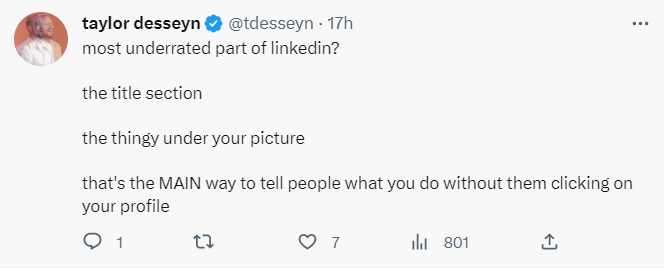
SEO Tip: Include keywords clients search for: “freelance,” your speciality, tools/technologies, and industry. You can follow this headline formula: [What You Do] | [Specialisation] | [Value Proposition] | [Social Proof]
Optimised Headline Examples:
- “Full-Stack Developer | React & Node.js Specialist | Helping SaaS Startups Build Scalable Web Apps | 50+ Projects Delivered”
- “B2B Content Strategist | Turning Complex Tech into Compelling Stories | SEO + Conversion Copy | Forbes & TechCrunch Contributor”
- “GenAI Engineer | LLM Fine-tuning & RAG Systems | Prompt Engineering Expert | Building ChatGPT-like Applications | LangChain, Hugging Face”
- “Freelance Marketing Strategist | 3x Growth for B2B SaaS | Performance Marketing + Analytics | Ex-HubSpot”
- “AI/ML Engineer | LLM & NLP Specialist | Building Production AI Systems | Python, TensorFlow, PyTorch | 50+ Models Deployed”
Should I put “Freelancer” or “Consultant” in my LinkedIn headline?
Both work, but “Consultant” often positions you at a higher price point.
- “Freelancer” = project-based, hourly work, more tactical
- “Consultant” = strategic advisory, higher rates, authority
However, including “freelance” helps with SEO since many clients specifically search “freelance [skill].”
Solution: Use both strategically: “Marketing Consultant | Freelance Growth Strategist for SaaS”
4. About Section: Your Story Sells
The About section (2,600 character limit) is where you convert profile visitors into connections and ultimately, clients. The first 200 characters appear before “see more,” so hook them immediately.
Paragraph 1 (The Hook): Start with a compelling statement about the problem you solve or a surprising fact.
Example: 73% of users abandon products with poor UX design. I help SaaS companies create intuitive experiences that keep users engaged and reduce churn.
Paragraph 2 (What You Do): Clearly explain your services and specialisations.
Example: As a freelance UX/UI designer with 8 years of experience, I specialise in B2B software interfaces, mobile apps, and design systems. My approach combines user research, rapid prototyping, and conversion-focused design principles.
Paragraph 3 (Who You Help): Define your ideal client and their challenges.
Example: I work with: Early-stage startups to enterprise companies who need to improve user adoption, reduce support tickets, or redesign legacy products.
Paragraph 4 (Results/Proof): Include specific outcomes, metrics, and client testimonials snippets.
Example: Recent wins: • Redesigned onboarding flow for FinTech app → 45% increase in completion rate • Created design system for HR platform → 60% faster development time • Led UX audit for e-learning product → 31% reduction in user churn
Paragraph 5 (Call-to-Action): Make it easy to contact you with clear next steps.
Example: If you’re looking to improve your product’s UX, send me a message or email me at [email]. I typically respond within 24 hours. P.S. I also publish weekly UX tips on my profile. Hit the bell icon to follow along.
Real LinkedIn Freelancer Profile Example – About Section:
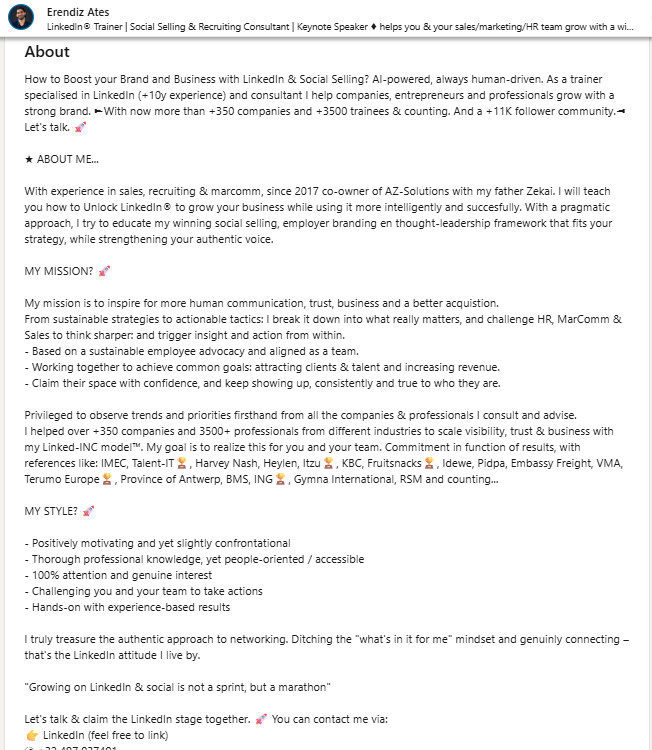
Pro tip: Ideal summary should be around 1,300 – 2,600 characters. Write 2,600 characters, then edit down to essentials. Tighter = more impactful.
4. Custom LinkedIn URL
Change your URL from linkedin.com/in/john-smith-8b2a5412 to linkedin.com/in/johnsmithdesign
Benefits:
- More professional on business cards
- Easier to remember and share
- Better for SEO when your name is Googled
- Reinforces your brand
Boost your visibility even further
Get listed in our freelancer directory
Creating Your LinkedIn Freelancer Profile: Step-by-Step
1. Experience Section: Showcase Your Freelance Work
We never have doubts when listing a permanent role on our CV, but it’s always a question of how to best present freelance work. Naturally, that also makes it tricky to know the best way to include it on our LinkedIn profile.
Here are a few options for listing your freelance experience:
Option 1: Individual freelance position
Position: Freelance Marketing Consultant
Company: Self-Employed
Duration: Jan 2020 – Present (5 years)
Location: Remote
Description:
Provide digital marketing strategy and execution for B2B SaaS companies. Services include content marketing, SEO, paid acquisition, and marketing analytics.
Key achievements:
– Managed $500K+ in annual ad spend across 15 clients
– Generated 1,200+ qualified leads resulting in $2.3M in client revenue
– Increased organic traffic by 340% for e-commerce client (6-month campaign)
– Developed marketing playbook adopted by 3 Y-Combinator startups
Notable Clients: [Client A], [Client B], [Client C]
Option 2: Company Name + Freelance Position
Position: Marketing Consultant
Company: [Your Business Name] (Self-Employed)
Option 3: Separate Entries for Major Projects (6+ months)
Position: Lead Developer (Contract)
Company: TechStartup Inc.
Duration: Jun 2023 – Dec 2024 (1 year 7 months)
Built and launched MVP for Series A FinTech startup…
Pro Tip: Add media to your experience entries: screenshots, case studies, presentation decks, or links to live projects. Profiles with media get 5x more engagement.
Can I list client names in my LinkedIn profile?
It depends on your agreement. To be sure, check your contract or ask permission first – some clients have NDAs or prefer confidentiality. If you have permission, name them, add logos to featured section or tag dem in success posts (this will help you with your posts reach).
Options if you can’t name clients:
- Describe instead: “Fortune 500 Financial Services Company”
- Use industry: “Leading E-commerce Platform (Series B Startup)”
- Show results without names: “Increased conversion rate by 67% for B2B SaaS client”
- Share case studies on your website (with permission), then link from LinkedIn
2. Skills Section: SEO Goldmine
LinkedIn allows up to 50 skills, but the top 3 appear prominently on your profile. This section is crucial for LinkedIn SEO since clients often search by skill.
Research job postings in your niche and note frequently mentioned skills. Pick those skills clients search for.
Example for Freelance Web Developer:
Priority Skills (Top 3): Web Development, React.js or Full-Stack Development.
Additional Skills: JavaScript, Node.js, Python, PostgreSQL, REST APIs, GraphQL
Profiles with 5+ endorsements for key skills appear higher in search. So ask former clients and colleagues to endorse you. Endorsements are much quicker than recommendations and this might help you, too.
3. Take Skill Assessments: LinkedIn offers skill quizzes. Passing displays a “verified” badge, increasing credibility.
3. Featured Section: Portfolio, Achievements,
This section appears prominently below your About section. Use it to showcase:
- Case studies (upload PDFs or link to your website)
- Articles you’ve written
- Portfolio pieces (link to Behance, Dribbble, GitHub)
- Client testimonials (as LinkedIn posts or external links)
- Presentations or webinars
- Media mentions or interviews
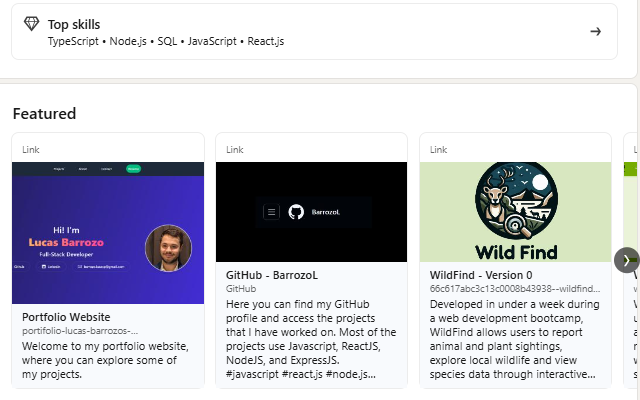
4. Recommendations: Social Proof That Sells
LinkedIn recommendations are visible testimonials that build trust. Aim for 5-10 quality recommendations.
How to Get Linkedin Recommendations?
- Give First: Write thoughtful recommendations for past clients and colleagues. Many will reciprocate.
- Ask Strategically: After successful project completion, send a message:
“Hi [Client], I’m so glad we achieved [specific result] together. Would you be willing to write a brief LinkedIn recommendation about our collaboration? I’d be happy to reciprocate or provide some talking points to make it easier.”
- Make It Easy: Offer bullet points they can use: What problem they hired you to solve, what you delivered, the result, what it was like working with you
5. Activate the service section
LinkedIn’s Services Marketplace has reached 10 million users, up 48% in the last year, with service requests averaging eight per minute and up 65% year-over-year. This feature allows freelancers to create a “Service Page” directly on their profile.

There, they can list specific services they offer with pricing, accept proposals, receive client reviews for each service and most importantly, get discovered through LinkedIn’s service search.
This is not a must, and you might receive not valuable offers there, but you can think of it as a supplementary channel, not your primary strategy.
Most high-value clients will still find you through your profile, content, and network.
Working on your profile?
Match it with the right project for your skills
Browse the latest freelance jobs
Personal Profile vs. Company Page: What Freelancers Need to Know
This is one of the most common questions from freelancers: “Should I create a LinkedIn company page for my freelance business?”
Here’s an insight from Erendiz, LinkedIn strategist: LinkedIn is fundamentally a personal brand platform.
The Data:
- Out of every 50 posts you see in your feed, only 1 is from a company page
- 6 out of 50 are ads (including personal profile ads)
- The remaining 43 out of 50 are personal posts from your 1st and 2nd-degree connections
LinkedIn’s algorithm heavily favours personal profiles over company pages. When a business posts from a company page, it receives 5-10x less reach than when the same content is posted from a personal profile.
So, when should freelancers create a company page?
- Have a Business Name Different from Your Personal Name: You’re Sarah Johnson, but you operate as “Peak Creative Studio”
- Have a Website and Want a Complete Brand Presence: A company page acts as a hub connecting all your digital properties. When potential clients research your brand, they expect to find you on LinkedIn.
- Want to Separate Personal and Business Content: Some freelancers prefer keeping personal thoughts and professional content separate
- Work with a Team or Plan to Grow: If you have contractors, partners, or employees, a company page provides: A place for team members to link their profiles, credibility as a growing business vs. solo operator or employer branding if you plan to hire
- Run LinkedIn Ads: Company pages are required for LinkedIn advertising campaigns.
Strategy tip: Focus on your personal profile first, as this is where 5% of your LinkedIn opportunities will come from. Invest your time here.
You can then try a hybrid approach to maximise impact and repost with the company page so that you create a repository.
Example:
From Personal Profile (Gets Reach): “Excited to share: Just completed a 6-month project with [Client] where we increased their conversion rate by 47%. Here are 3 key strategies that moved the needle… [detailed insights]”
From Company Page (For Record): “[Your Business] is proud to announce the successful completion of our partnership with [Client], delivering a 47% increase in conversion rates.”
The personal post will get 10-20x more visibility, but the company page post serves as a permanent portfolio piece.
LinkedIn Freelancer Profile Examples That Convert
Example: Freelance Data Analyst
Headline: “Data Analyst | Python & SQL Expert | Turning Complex Data into Actionable Business Insights | Helped 30+ Companies Increase Revenue”
Why It Works:
– Clear specialisation (Python & SQL)
– Benefit-focused (actionable insights)
– Quantified social proof (30+ companies)
– Includes “revenue” – the word clients care about most
About Section Highlights:
– Opens with a problem: “82% of business decisions are made without proper data analysis”
– Lists specific industries served (SaaS, E-commerce, Healthcare)
– Includes metrics from 3 recent projects
Ends with: “Let’s discuss your data challenges in a free 30-minute consultation”
Skills Strategy: Top 3 Skills: Data Analysis, Python, SQL All 3 have 99+ endorsements
Results: Receives 15-20 inbound inquiries per month, primarily from 2nd-degree connections who found the profile through LinkedIn search.
Example Freelance Web Developer
Headline: “Full-Stack Developer | React.js, Node.js, & AWS | Building MVPs & Scaling Startups | Y-Combinator Alumni Network”
Unique Element: Profile video introduction (30 seconds) embedded in Featured section showing desk setup and briefly explaining services.
About Section Strategy: Uses second-person (“you”) to speak directly to ideal client:
“If you’re a startup founder who needs to ship an MVP quickly without sacrificing code quality, I can help. I specialise in…”
Skills + Projects:
All top skills have LinkedIn Skill Assessment badges
GitHub repos linked in Featured section
Every experience entry includes deployed project links
Activity: Posts weekly technical tips and mini-tutorials. Average post gets 50-100 engagements (mix of likes, comments, shares).
Results: 30% of clients come from LinkedIn (rest from referrals and past clients). Average project value increased from $8K to $22K after profile optimization.
Now that you’ve learned what makes a good LinkedIn profile, let’s take a look at some examples of successful profiles that you can use as inspiration.
LinkedIn profile example of a freelance graphic designer

LinkedIn profile example of a freelance photographer

LinkedIn profile example of a freelance web developer
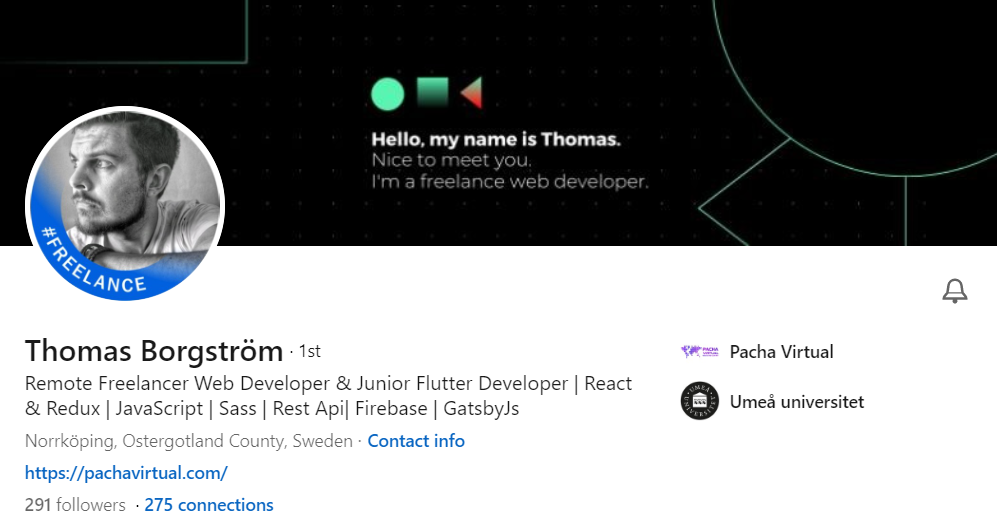
Inspired? Now create your own high-converting profile on freelancermap, too.
Join as a freelancer – it’s free
Advanced LinkedIn Optimisation Tips for Freelancers
1. Optimise for LinkedIn Search (SSI)
LinkedIn’s Social Selling Index (SSI) measures your effectiveness on the platform (0-100 score). Higher SSI = better search visibility. You can check your SSI here: www.linkedin.com/sales/ssi
Four SSI Components:
- Establish Your Professional Brand (25 points): Complete profile (All-Star status), relevant profile views or regular profile updates
- Find the Right People (25 points): Strategic connection requests, using advanced search
- Engage with Insights (25 points): Sharing content, posting original updates, engaging with others’ content
- Build Relationships (25 points): Growing your network, connecting with decision-makers or nurturing relationships through messaging
Target Score: 75+ (Top 1% is 80+)
2. Content Strategy for Freelancers
Ideally, you should post around 2-3 times per week and it should be a mix of educational posts, personal stories or client successes.
Every post about “Hire me” or “Services available” trains people to scroll past your content. So you should follow the 80/20 Rule:
- 80% valuable content (tips, insights, stories)
- 20% promotional (subtle CTAs, service mentions)
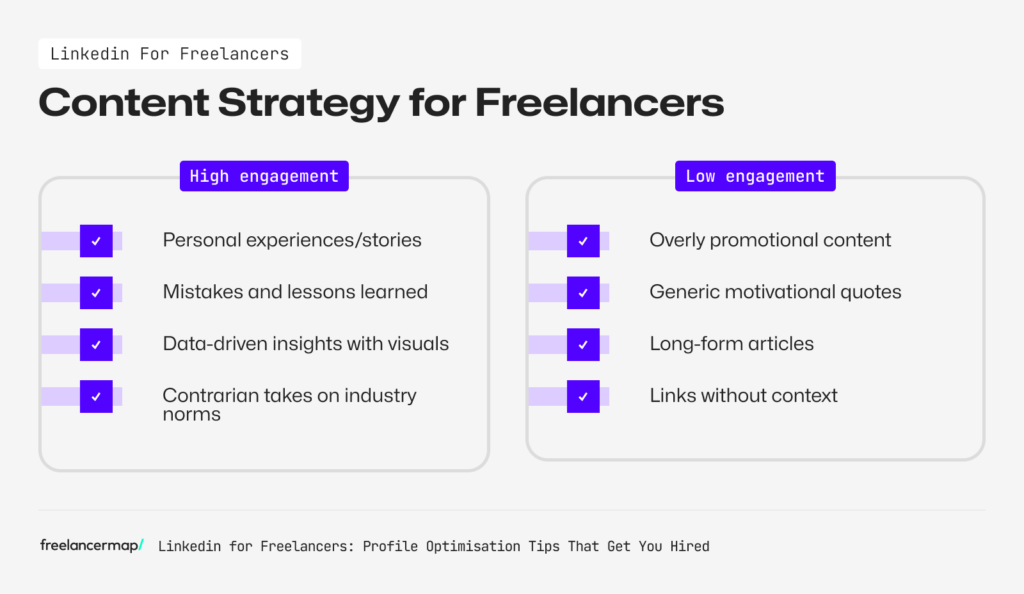
3. Should Freelancers Use Creator Mode?
Creator Mode is a free feature that gives you a “Follow” button instead of the “Connect” one, gives you access to LinkedIn Analytics and much more.
If you post regularly and want to build an audience beyond your network, you should definitely consider this.
4. Make the Most of LinkedIn Messaging
Ideally, you should connect with people when you have something in common with them. Use that in the messaging: “Hi [Name], I noticed we both work in [industry] and saw your recent post about [topic]. I’d love to connect and exchange insights about [specific shared interest].”
Pro Tip: Only 10% of your messages should be sales-oriented. The rest should be relationship-building.
Follow-Up Sequence for Warm Leads:
Once connected: Thank them, no ask, add value: “Thanks for connecting! Saw your company is [doing X]. Recently wrote about [related topic] that might interest you: [link]”
Day 10-14: If they engaged with your content or profile) Share relevant insight or ask thoughtful question
Day 21+: If conversation is warm: “Based on your [situation], thought you might find value in [your service]. Would you be open to a brief conversation?”
5. Use LinkedIn Analytics
Use the data in your advantage and analyse how your profile is doing. You can check profile views, search appearances, post impresions and engagement rate.
What can be read from those metrics?
- High search appearances, low profile views? → Your headline isn’t compelling enough
- High profile views, low connection requests? → Your About section or experience isn’t convincing
- High post impressions, low engagement? → Content needs stronger hooks or CTAs
6. Is LinkedIn Premium Worth It for Freelancers?
For freelancers is it worth it if you’re actively business developing. The ability to see profile viewers and send InMail to prospects can be valuable. Otherwise, use free features strategically for 3-6 months. If you max out (500+ connections, regular content posting, consistent results), then consider Premium ($29.99/month 14.11.2025).
How to Find Freelance Work on LinkedIn
There are lots of things you can do to find work as a freelancer on LinkedIn. Some of them include:
1) Using the job search option
Your first step to finding clients on LinkedIn is using the job search feature. You can click on the search bar at the top of the screen and type in the freelance position you’re looking for. You can also filter results by ‘job type’ for options like contract, part-time, temporary, etc.

2) Having an #opentowork slogan on your profile picture
Just below your profile picture, you’ll find a box that invites you to show people that you’re currently on the lookout for a job.
If you haven’t changed the settings, all you have to do is:
- Click on the box that says “Show recruiters you’re open to work”
- Fill out relevant information like skills and availability
3) Using the LinkedIn Sales Navigator
The LinkedIn Sales Navigator is a membership option on LinkedIn. It is a powerful feature that gives you advanced search capabilities, improved visibility into networks, and personalised algorithms. The Sales Navigator lets you:
- Target people with open profiles
- Use advanced filters to identify your ideal client
- Help make your interaction with potential clients more personal
- Save leads and accounts that interest you
- Look for similar prospects
4) Outreaching to potential clients to build relationships
Last but not least, you can outreach to potential clients by sending in a connection request and explaining who you are, the problem that you solve, how much it costs, and so on.
Remember not to be too spammy though. And keep your request message short and concise and with all the information the client needs to make a decision.
👉 Join our freelance community on LinkedIn 👈
Get in touch if you’d like to be featured in our #MapMakers series and share your freelance journey with our community
You might also be interested in:
- 8 Do’s and Don’t’s For Freelancers on Social Media
- How to Deal with Unhappy Clients
- How to Use Rush Fees as a Freelancer

Looking to hire a skilled freelancer? Create your account in just 2 minutes and start connecting with top talent worldwide!
Sign up for free