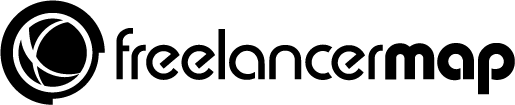While freelancing is lucrative and provides loads of flexibility, it also comes with several cybersecurity risks. After all, freelancers don’t have the luxury of having a designated cybersecurity department to help them the way traditional employees do. Learn cybersecurity risks freelancers are exposed to and how to protect yourself and your data.
- What is cybersecurity?
- Importance of cybersecurity for freelancers
- Cybersecurity risks freelancers may face
- Practical cybersecurity tips
What exactly is cybersecurity?
Cybersecurity is essentially several methods, technologies, and processes that help protect sensitive and confidential information. All these methods help ensure that your devices, software, and other electronic assets are safe from threats by malicious hackers and third parties.
Why is cybersecurity important for freelancers?
While cybersecurity practices are important for anyone who has an electronic device, it’s particularly vital for freelancers. As mentioned, freelancers don’t have the luxury of having an entire cybersecurity team to protect them the way traditional employees working full-time for a company do.
Plus, more often than not, freelancers have to pay out of pocket for laptops, phones, or software that they might require for work. This is unlike traditional employees who are usually issued work laptops that come with cybersecurity software like malware scanners already installed.
Join our IT freelancer community today! Create your freelance profile in just 2 minutes.
For a lot of freelancers, their personal laptops and other electronic devices are necessary tools that help them earn money and perform their jobs, so if their devices somehow get hacked, stolen, or compromised, it’ll be considerably expensive for them. In a report by the Institute for Security and Technology in 2022, 43% of all cyberattacks targeted small businesses, meaning that freelancers also run a huge risk of being targets.
Cybersecurity risks freelancers may face
Beyond having their hardware stolen or hacked, there are several other risks associated with freelancing or even becoming a digital nomad. Below, we share other cybersecurity risks that come with going freelance:
The financial implications of a cyberattack will definitely be costly
Besides having to get their hardware back up and running, freelancers might have to pay the price – literally – for stolen data, information, and the theft of intellectual property.
In most cases, before a freelancer is engaged, they’re made to sign legal documents and other obligations that protect their companies and clients. The General Data Protection Regulation (GDPR) that’s part of the European Union (EU) and the UK affects anyone who works with information created in the EU and the UK, even if the freelancer is located outside of these areas.
Data protection laws also exist in countries like Australia, the U.S., and Canada, meaning freelancers might actually be fined if they do not take enough precautions to protect the data on their devices.
Your reputation is at stake
Reputation damage is another negative impact that could affect a freelancer’s livelihood. Many freelancers rely on referrals and have to market themselves on social media to get jobs. So, if their reputation is affected following a data breach, it will be much harder to obtain employment and build trust with clients again. It’ll definitely be difficult to shake off any bad review from a client after an attack happens.
Cyberattacks are huge distractions
It’s estimated that companies take anywhere from two weeks to six months to recover from a cyberattack, depending on the type of information lost and the damage done by malicious actors. However, one thing’s for sure: a cyberattack is nothing but a costly and big distraction.
For freelancers who are paid on an hourly basis, having to recover information and fix any issues means valuable work time down the drain. Furthermore, investigations and reports might sometimes need to be done if a particular breach was really bad. For cyberattacks that are particularly damning, the authorities might even have to get involved.
Cyberattacks could impact your life outside of work
We’ve already discussed how expensive a cyberattack can be. However, it could also affect your life outside of work.
Outside of freelance work, we interact with many different apps for our personal use. For example, many of us use finance and digital banking apps. Freelancers may even use a platforms to invoice and receive payments to their PayPal or bank accounts. That said, it’s extremely important to protect their accounts because if a hacker manages to infiltrate them, they could use your account to wire money elsewhere or make it harder for you to receive your payments.


Practical cybersecurity tips for freelancers
Thankfully, there are things freelancers can do to protect themselves from becoming victims of cyberattacks and malicious threat actors. We discuss some of the basic and practical tips and tricks that freelancers can use:
#1 Educate yourself or attend cybersecurity training courses
One of the easiest ways to prepare and protect yourself is to learn basic cybersecurity training methods. Alternatively, consider asking if the company you happen to be freelancing for provides cybersecurity training for its full-time employees. Some companies might even allow you to attend or create a specific training course for freelancers.
If you’re wondering where to start, topics worth learning about should include things like ways to identify suspicious emails and messages, what to do if you’ve received something suspicious, and ways to recognize phishing methods. You might also want to take it a step further and learn about ways to create strong passwords.
#2 Always use strong passwords
A password is the first line of defense against any sort of cyberattack or threat. ExpressVPN’s study on passwords found “123456” is the most commonly-used password anywhere in the world, regardless of language differences.
To create a strong password, remember to create one that uses more than 12 characters and consists of a mix of letters, numbers, and symbols. If you find it difficult to remember your passwords, consider investing in a password manager that will help you store and generate strong passwords. Popular password managers like LastPass, 1Password, and KeyPass have smartphone apps that allow you to access your passwords even while on the go.
#3 Use multi-factor authentication on all accounts
Multi-factor authentication or two-factor authentication are security settings that add an extra layer of protection to any account. These settings require a user to log in with a password and then verify it with a secondary credential – whether a unique code or a biometric scan – to access any account.
Most times, codes are either sent via a registered email or phone number. Many freelance applications, like Slack, Gmail, and WorkMarket require secondary means of authentication.
#4 Secure all files in a trusted place that’s encrypted
As a freelancer, you might want to consider separating the personal information of your clients, like payment details, addresses, and full names, across different file servers. Alternatively, see if you can do away with storing these types of information natively on your device or have the company you work for handle the storage of these datasets instead. This way, should your device get compromised, hackers will not be able to gain access to all this information.
If you do store a lot of data on your devices natively, make it a point to back them up to a cloud once every few weeks. While most backups are done automatically, some software might require manual backups. That said, you might want to consider setting up reminders to back up your data.
#5 Always keep any type of software you use updated
Updating any type of software, or operating system you use is a great way to protect your device. Most software updates come with patches for bug fixes and irregularities that could make an app vulnerable to attacks, so it makes sense to want to update them. Like file backups, most software or app updates are automatic, but it’s definitely worth checking to see if something requires manual updates once every few weeks or so.
#6 Protect yourself while traveling
One of the great things about becoming a freelancer is that you have the freedom to work from just about anywhere and be your own boss. Many freelancers love working out of a cafe or a co-working space, and while it’s great because it offers a change in scenery, anywhere with free Wi-Fi can be a hive for hackers and threat actors.
In particular, hackers love using a hacking method known as the Evil Twin and trick unknowing users into connecting to a fake Wi-Fi access point. Once a user connects to this access point, the hacker is then able to see all the internet activity done by a user and any sort of information they’ve shared. This spoofing method is popular with hackers because it’s easy to set up and most users are none the wiser.
With the tips above, we hope you’ll be able to protect yourself better as a freelancer and understand the nuances that come with being one. While it might seem daunting and difficult at first, learning to adopt cybersecurity best practices could save you a lot of time and money over the years.
These articles might also be interesting: